Cloud based security solutions are the newest, fastest way to have all of your files in one location and for your team to share those files with each other. However, many people fail to take the time to ensure the highest levels of security for their clients when switching over to a cloud based solution.
In the last article i have mentioned about Most Common Types of Attacks on Cloud Computing, This blog gives you tips on how to ensure that it does not happen.
Why Should You Take Measures to Ensure the Security of Your Cloud Based Solutions?
Security is one of the most important aspects of any business. Protecting your data and ensuring that your systems are secure is imperative to both your company’s success and your own safety.
Here are some tips to help you keep your cloud based security solutions:
1. Establish a secure perimeter
One of the most effective ways to protect your data is to establish a secure perimeter around it. This means setting up strong security measures, including passwords, encryption and firewalls, to protect your systems from unauthorized access.
Make sure everyone who needs access to the information has proper credentials and that all systems are monitored for potential breaches.
2. Secure the data itself
Make sure that the data you’re storing in the cloud is securely encrypted using standard encryption methods such as AES or 3DES. Store sensitive data such as credit card numbers in a separate location altogether.
3. Keep up with current trends
In order to stay ahead of potential threats, be aware of current cyber security trends and implement best practices as they become available. For example, encrypting storage media before putting it into the cloud based security solutions can help protect sensitive data from being stolen when it’s transported between systems.
4. Don’t keep your data in a honey pot
Many data breaches, such as the recent Adobe Systems incident, have occurred when hackers have infected their target systems with malware to gather sensitive details about their system or for other reasons. Important documents, passwords and the like could end up located far from where they’re kept by hackers. These manipulations can result in the missing data being discovered after the breach is made public.
5. Beware of tools intended to improve security
Be on guard against tools that are being used by cyber criminals to gain an upper hand over you or your company, such as cracking wise or testing whether a network has been compromised through denial of service attacks in order to gain access to sensitive information or credit card numbers.
6. Think twice before becoming complacent
Irrespective of the security measures you’re taking, there’s still a risk that cyber criminals won’t be prevented from breaking into your system. Hackers refer to this as a honeypot—an “empty” place or virtual machine where they claim to propagate viruses and have access to data.
Hackers aim to establish one in such a way that it can lure targeted victims into having access to it or to collecting valuable information so they can attack them later.
7. Hire an IT security expert
Not only are skilled freelancers able to help you identify criminal trespassing, but they also gain new insights while being able to perform professional audits and security assessments of your websites and networks. This prevents disgruntled hackers from gaining access into any of your IT networks and servers.
8. Never place personal files/email on public websites
Now days a lot of your valuable digital assets are stored on public websites that can easily be accessed by hackers. Therefore, especially if you host public-facing content on your site such as video and music, it’s always a good policy to choose directories that require password access for users to upload their own digital data.
Others who want to access them (such as volunteers) must contact you directly, which can help prevent unauthorized access. However, this assumes that the directory is secure from intrusion by parties who do not have administrator privileges on your web hosting control panel or other administrative access over the website nor proper security credentials supplied to them either.
9. Install a VPN (Virtual Private Network).
Ideally, you will get a VPN (Virtual Private Network) which protects your online data under all circumstances and hence, have the option of protecting your identity and browsing habits.
Using both a password and encryption keys to secure data is very important. For example, ensure that the VPN is running on any website you are going to visit where personal information will be displayed.
Ensure that it encrypts all communication and data stream as well as acting as your main tool for protecting sensitive data across the web for unlike using computers wherein viruses can cause much damage, there is no such threat with IT security.
Tips and Best Practices for Mitigating Cloud Based Security Solutions challenges
1. Enhance security policies
Cloud based security solutions are becoming increasingly popular for a variety of reasons-speed, agility, and the perception that they are more secure. However, no matter how secure your cloud based security solution is, there is always a risk that it can be compromised.
Here are some tips and best practices to ensure the cloud based security solutions:
- Implement strong security policies. Make sure that your policy prohibits unauthorized access and use of your data. Also be sure to restrict access to only those personnel who require it.
- Harden the solution before deploying it in the cloud. Use standard security measures when deploying software in the cloud, including robust firewalls, antivirus protection, and proper log management. This will help protect against external attackers who may try to exploit vulnerabilities in your cloud based solutions.
- Standardize on a single platform or architecture for all critical components of your cloud-based solution. This will ensure that if one component is compromised, the rest of the solution will likely be affected as well.
- Regularly assess your solutions for vulnerabilities and implement any necessary fixes promptly. Don’t wait until a vulnerability is discovered to take action; vulnerabilities can be left exposed for long periods of time, and the information contained in unencrypted or unsecured data can be destroyed or employed against your organization if left unprotected
- You must contain the security fixes implemented by your vendor(s) in your implementations. If you want to ensure that all updates are made available to your users, you will need to perform some due diligence to see which vulnerabilities are being included across all platforms that you support, and make necessary changes while you still have control over the systems being patched.
- Reactivate monitoring processes on a periodic basis to keep an eye out for potential vulnerabilities, updates and new attacks on InfoSec personnel in the institutions affected by these events. Do not fall victim to vendor recommendations for automatic updates for anything
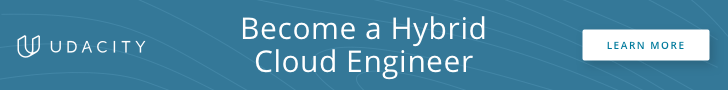
2. Use strong authentication
One of the most important aspects for cloud based security solutions is strong authentication. Make sure you use strong authentication methods, such as passwords, tokens and 2-factor identification, to ensure that only authorized users are able to access your systems. Additionally, make sure you keep track of who has access to your systems and update your documentation and user interface to reflect this.
Use multiple-factor authentication. In addition to using strong passwords, enforce password complexity requirements and regular review of passwords. If possible, use techniques like challenge-response and timeouts that require a personal prompt or secret question to access data in response to resetting passwords.
Monitor your environment routinely with security tools. It is also extremely important to check your infrastructure regularly by reviewing logs and monitoring alarms to ensure you know when unauthorized attempts are taking place. Telltale signs that these sorts of things are occurring may include failed login attempts or even specific device failures (e.g., the computer going down).
3. Implement access management
Cloud based security solutions is paramount, but implementing access management can be difficult. In this blog post, we outline some tips and best practices to ensure the security of your cloud-based solutions.
- Determine who has access to your cloud-based solution and what they need to do to access it. Rights management tools like BitLocker or Samba AD provide a way to determine who can access a file or server, respectively. Use these tools to determine which users have access to your cloud-based solution, and revoke access as needed.
- Configure basic security measures such as applying firewalls, using anti-virus software, and updating software as needed. These measures will help protect your data from malicious attacks and unauthorized access.
- Encrypt your data with encryption technologies like SSL/TLS and encrypting the data at rest (using backup and replication strategies). This will help protect your information from unauthorized access by third parties.
- Use best practices for data handling and storage when storing customer data in the cloud. For example, use shredding services for sensitive data that is not integrated into the company’s ERP system or customer relationship management (CRM) software
4. Protect data
cloud based security solutions introduce new levels of security challenges not present in traditional on-premises deployments. In order to protect your data, you need to take several steps:
- Establish a baseline process for managing access to your data. This includes defining who has access to it and establishing clear rules about how they are allowed to use it.
- Adequately protect your data against damage or theft. This includes using appropriate security methods, such as encrypting data, implementing data backup and storage, and ensuring that users have limited access to sensitive data.
- Monitor activity on your cloud-based solutions and respond quickly if violates your rules or occurs in an unexpected manner. Doing so will help identify and mitigate risks before they become an issue.
5. Detect intrusions
One way to combat the risk of data theft from cloud based security solutions is to detect suspicious activity and thwart attacks before they happen. Here are several tips and best practices for doing just that:
- Implement regular security baseline updates. Regularly updating your security software is a key way to detect new threats and protect your systems. Updating also helps ensure you have the latest protections against known vulnerabilities.
- Monitor all traffic. Keep an eye on who’s connecting to your systems, what they’re doing, and for what reason. Do this not just inbound but also outbound traffic, as many attacks originate outside your infrastructure.
- Deploy rule-based detection and signature monitoring. Use rule-based detection to identify malicious activities such as attempted accesses or changes to sensitive data, along with relevant signature files for analysis. This type of solution can be greatly enhanced by incorporating real-time threat intelligence feeds from third-party sources.
- Harden user accounts and passwords . Make sure user accounts are locked down, and that users are forced to use strong passwords that are properly encrypted. In addition, restrict access to certain areas of your systems based on user role (such as technical support, sales, and engineers). Use access control lists to create more rigid rules.
- Secure the perimeter of your network . Don’t hand over complete responsibility for determining security to individual users; it’s too much work. Don’t forget firewall and anti-rootkit software packages (such as Tripwire), intrusion detection systems (IDSs), proxy servers, and application gateways (or proxies).
- Patch your systems promptly with quality vulnerability assessment tools that can quickly identify critical vulnerabilities in specific products such as your operating system and databases without compromising performance or availability on other programs or platforms you run on that same machine. This is no different than properly maintaining a car: Not running out of gas really doesn’t mean you’re healthy and vibrant.
6. Secure APIs and access
When building cloud based security solutions , it is important to secure the APIs used to access and interact with the solution. By securing the APIs, you can ensure that your data is safe and secure from unauthorized access.
There are a few key things you can do to secure your API:
- Ensure that all API endpoints are secured withSSL/TLS encryption.This will help protect your data from being intercepted by hackers.
- Limit access to authorized users only. Only those who need access to the API should be able to use it. This will help prevent unauthorized users from accessing your data.
- Regularly audit and monitor your API for vulnerabilities. If you find any security issues, fix them as soon as possible.
This will help protect your data from becoming compromised.
Conclusion
Cloud based security solutions can be a powerful tool for business owners, but like any piece of technology, they need to be kept secure. In this article, we have highlighted some tips and best practices that will help you keep your cloud-based solutions safe and protect your data. By following these guidelines, you can ensure the security of your data and maximize the benefits of using a cloud based security solutions.




