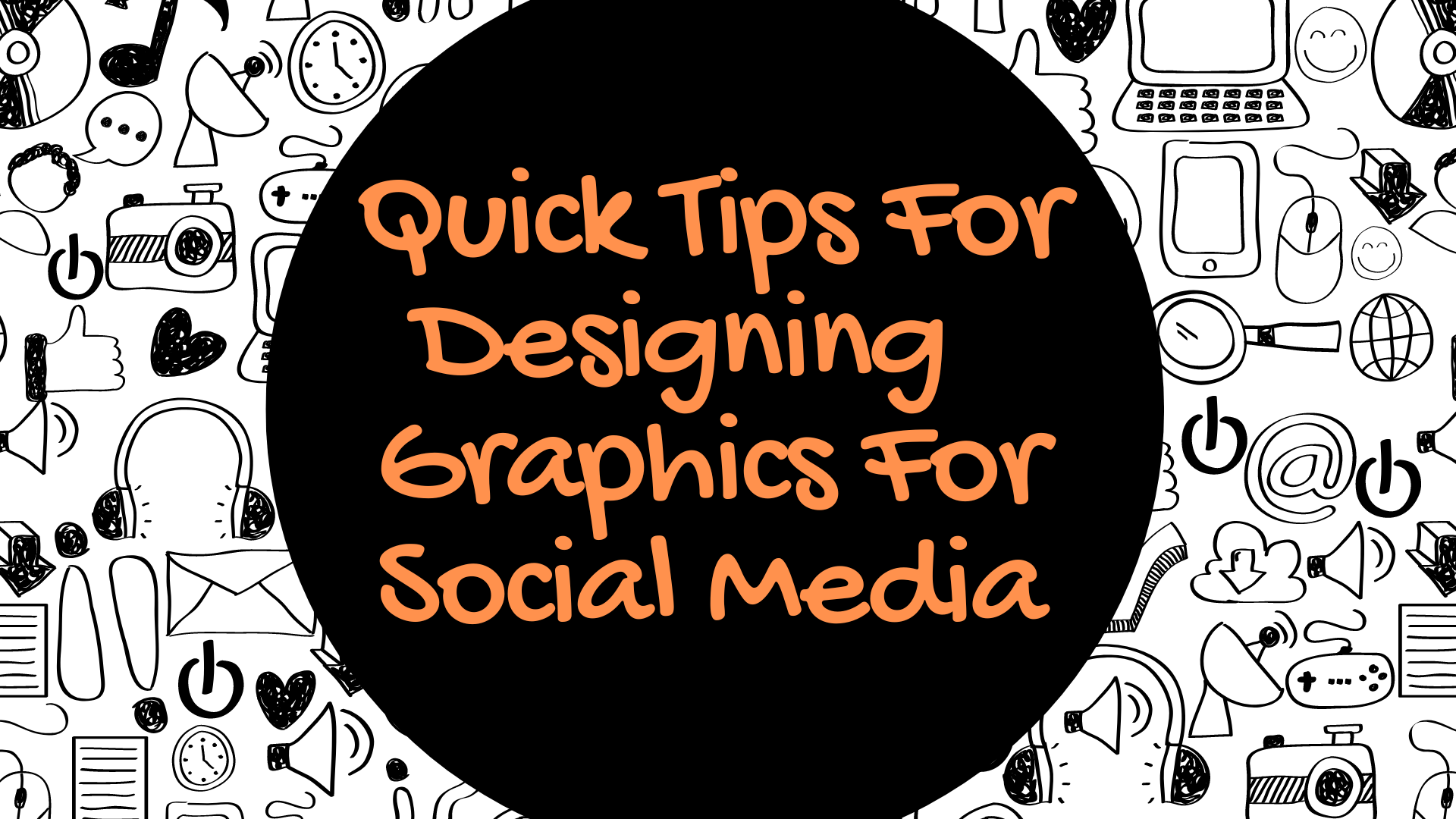Graphics for social media posts can help your content go viral and make a big impact. With the massive amount of online chatter output by everyone from brands, to politicians, to nonprofits, visuals capture attention in a unique way.
That said, they’re not an easy feat to create your own and some designers cringe at the thought. In fact, many don’t even try because it simply seems like too much work or maybe you realize there are only certain types of designs that are easily shareable, like a logo.
But designers are determined to create more shareable images and open every door for brands to leverage visual storytelling as often as possible, creating innovative designs that unify and stimulate followers on multiple levels.
Establishing a sense of trust with your brand’s aesthetic is imperative in today’s world. So if graphic designers get caught up in one of many new trends when it comes to tweets, you may be better off avoiding them for the sake of efficiency and stick solidly to the basics.
Instead focus on extracting your content’s best features–no matter how many there are–to more quickly induce an emotional response in others who come across your image.
Getting Started
Designing photos and graphics for social media can be a great way to promote your brand and attract potential customers.
Here are some tips to get started: First, take some time to understand your target audience. What interests them? What emotions do they respond to?
Once you have a good understanding of your audience, you can begin to design graphics that appeal to them.
Next, think about your branding goals. Are you looking to attract new customers? Increase Sales? Attract Media Coverage? Knowing this will help you decide what type of graphics are best for reaching those goals.
Finally, make sure that your graphics are visually appealing. Make use of color and layout to create a pleasing presentation.
This will help your images stand out and attract attention from potential customers.
Choosing Color Schemes
When designing graphics for social media, it is important to choose color schemes that will look good on different devices.
For example, social media platforms like Facebook and Instagram are designed to be viewed on mobile devices. As a result, it is important to use colors that are easy to see on smaller screens.
Another factor to consider when designing graphics for social media is the platform’s design language.
For example, Facebook uses a lot of bold and colorful fonts. This means that you should use similar types of fonts when creating graphics for social media so that they will look good on all devices.
Finally, make sure to put your graphics in context. Too often people design graphics without considering what will be behind them or beside them. This can lead to confusing or ugly designs.
Make sure to test your designs before upload to make sure they look good in all situations.
Choosing Attractive Filters Highlights and Shadows
If you want to create attractive photos and graphics for social media, you need to use filters.
Filters are special tools that allow you to change the look of your photos and graphics. One of the most important filters is the highlight filter. This filter highlights areas in your photo or graphic while hiding others.
You can use this filter to create a high-contrast look, which is popular on social media. Another important filter is the shadow filter.
This filter creates shadows behind objects in your photo or graphic. You can use this to add depth and realism to your photos.
Finally, you should also use filters to change the color of your photos and graphics. You can use filters to add color effects, or to change the color of your photo or graphic entirely.
Distorting Photo Textures
To create graphics that look good on social media, it is important to use photo textures that look good on different devices.
To distort photo textures, use filters or distortion plugins in Photoshop. Filters can be used to make photos look rougher or more pixelated, and distortion plugins can be used to make the edges of photos look fuzzy or torn.
To make your graphics look good on different devices, it is also important to mimic the styles of different social media platforms. For example, Facebook tends to use brighter colors, while Twitter has a more matte style.
When designing graphics for social media, it is important to consider the platform that you are publishing them on as well as the device that your audience will be using.
Creating Shadows With Video TiltShift Blend Modes
If you’re ever looking to create graphics or photos that look amazing on social media, one of the best ways to do it is by using video tilt shift blend modes.
With these modes, you can create shadows that look incredible. To start, you’ll need to take a video in which you tilt the camera up or down. After recording the video, you’ll need to use a software like Photoshop or GIMP to edit it.
First, you’ll need to adjust the exposure of the footage so that it’s darkened where the camera is tilted.
Then you’ll need to use a video tilt shift blending mode to create the shadow effects. By using this mode, you can create realistic shadows that really stand out.
Exploring Alternative Buttons
When designing photos and graphics for social media, it’s important to be able to switch between different buttons easily.
This way, you can create a consistent look across all your social media platforms. One way to do this is to explore alternative buttons.
You can find these buttons by searching for “alternative buttons” on Google or by using a tool like ImgBurn.
By using these buttons, you can create a variety of layouts and designs without having to design from scratch each time.
Increasing Your Desirability With Light Leaks and Glowing Effects
Creating beautiful photos and graphics for social media can be a lot of work. Luckily, there are several quick tips you can use to increase your desirability and make your work look more professional.
One quick tip is to add light leaks and glowing effects to your photos. This will help to make your photos look more attractive and attractive, which will increase your chances of being selected as the preferred photo or graphic for a post.
Another quick tip is to use complementary colors in your graphics. This will help to create a more balanced and cohesive design. It also helps to set off specific elements in your photos or graphics in a more visually appealing way.
Finally, don’t be afraid to experiment with your photo and graphics design. If you’re having difficulties with a particular project, experiment with different design ideas until you find something that suits your needs.
By using these quick tips, you’ll be on your way to creating beautiful photos and graphics that increase the desirability of your content for social media sharing.
Adding Gradients and Heat Maps to Audience Engagement Visuals
When it comes to designing visuals for social media, it’s important to consider the different channels that your content will be appearing on. Twitter, Instagram, and Facebook all have different requirements for graphics and photos.
One way to add variety and interest to audience engagement visuals is to use gradients and heat maps. This simple technique can help add dimension and visual interest to your Graphics & Photos.
To create a gradient, draw a series of straight lines from one color to another. You can create a gradient using any type of image editing software or by drawing with a brush in Photoshop or Illustrator.
To make a heat map, use black and white pixels to represent audience engagement levels on a scale of 0-100%. Create the map by copying an image or section of an image, then converting the copied pixels to black and white.
To create more realistically shaped heat maps, you can use software that allows you to shape the pixel areas manually.
Summary
To design photos and graphics for social media, it is important to have a clear and concise purpose for the photo or graphic.
This can help to make the photo or graphic more effective in reaching its target audience. For example, if you are designing a photo to be used on social media to promote a new product, it is important to make sure that the photo is engaging and visually appealing.
If the photo does not meet these standards, it may not be as effective in getting people to take action (e.g. clicking on the link). Another important factor to consider when designing photos and graphics for social media is appropriateness.
Always make sure that your photos and graphics are appropriate for the platform they will be used on (e.g. Facebook vs. Twitter). Incorrect content on social media can lead to negative consequences (e.g. loss of followers, damage to reputation).
By following these tips, you can create effective photos and graphics for use on social media platforms.