You know that creating Social Media Graphics and photos to share across your social media accounts can be one of the easiest ways to reach more people and engage more deeply with your audience. However, creating visually appealing graphics for your social media posts can be challenging, especially if you don’t have extensive design skills or professional editing software.
Nevertheless, there are lots of tips and tricks that even those with little to no experience can use to create high-quality social media graphics quickly and effectively. To make your life easier, here are nine tips for creating quick and appealing graphics for your social media posts. You’ll never want to open Photoshop again!
In the earlier post we have already talk about 5 Best Simple Social Media Marketing Tools In 2022
What Are Social Media Graphics?
Social media graphics are visual representations of content posted on social media sites, such as Facebook or Twitter. These Social Media graphics can be something as simple as a photo or video, or they can be something more complex like an infographic.
It is not easy to create appealing Social Media graphics without using software programs like Photoshop or Canva. Fortunately, some apps have easy-to-use features that allow you to create sharp graphics with your phone!
What tool can help you create Social Media graphics?
The best app for creating quick Social Media graphics is Canva. You can use it to create pictures of all shapes and sizes, from social media posts to infographics. It’s easy to use, with a variety of pre-set templates that are easy to edit with just a few clicks. And there are plenty of free fonts available, so you can be creative without spending any money.
If you want to spend money on design software, Adobe Photoshop is the industry standard in graphic design. When designing anything other than text art or simple logos, Photoshop will give you the most options when creating your Social Media Graphics.
A more straightforward and excellent option for creating fast and effective social media graphics designs on the go is Sketch. Like Canva, this software provides a plethora of layouts and templates that are ready to go – saving time if you need something designed in a pinch or don’t have access to create programs on your computer.
To sum up everything, here are the nine tips for creating fast and appealing Social Media graphics posts:
1. Reduce the amount of text you use
Seasoned social media marketers know Facebook’s regulation stating that text cannot take up more than 20% of a sponsored ad picture. Guess what? That ban was lifted in 2020. It’s best practice to keep text in photos to a minimum. It’s the internet! If you want to communicate something, you can utilize captions. When possible, let the picture speak for itself.
There are, however, exceptions to this “rule.” Some messages are intended to be outright proclamations: Black Friday Discount! Christmas greetings! 50% Off! Make the typography count in those circumstances.
2. Use Visual Hierarchy
Assume you’re constructing a billboard ad on a highway where drivers are permitted to stop. However, other distractions surround the billboard, and brand memory is dismally poor. Every day, individuals skim through hundreds of posts on social media.
Even if you promote your posts to increase visibility, you may risk another sponsored post if you don’t put your visual in the hierarchy. With only a few precious moments to attract your target audience, your post visuals should use a visual scale to focus on what’s vital. The order in which a spectator sees the elements of a design is referred to as visual hierarchy. It’s simple and entirely under the designer’s hands – it’s just a matter of making certain elements or words stand out more.
Several methods can emphasize an element or word, including size, weight, and color. If your image includes text, highlight the most important words to accentuate your message. If your idea is appealing at first look, people will likely remain and examine every detail.
3. Social Media Graphics With High Contrast Stand Out
Low-contrast visuals can make distinguishing between design components complex. Any social media post may be brought to life with the correct combination of light vs. dark, big vs. little, and sharp vs. soft parts. High-contrast designs are highly suggested since they allow you to pause the scroll in ways that a quiet appearance cannot.
4. Maintain Brand Consistency
Everyone can use the most popular social networking networks for free. Visual consistency distinguishes a brand from its consumers by conveying authority and professionalism. Remember that a brand guide is your greatest friend when creating a consistent social media presence.
A brand guide is a collection of typefaces, color schemes, design components, logo variants, and pre-selected sample images to represent a brand correctly. Have you tried A/B testing? It’s as simple as reviewing your social media stats to see which posts perform the best. This, together with your brand guide, may provide you with the most significant hints on creating your next article.
You test two distinct versions of a single post, each with a different characteristic – the color, font, or picture and see which one performs better. What makes your viewers pause and click may surprise you! Then work more on it.
5. Always use the proper format
The format of your post will be determined by the social network you wish to use (which may recommend various sizes for different types of posts). Social media networks nowadays customize their picture needs to user devices. Format should not be an afterthought. Consider which devices your audience may use in addition to the social platform throughout the conceptualization stage of your creative process.
To maximize your productivity, use a simple design to adapt to numerous forms. Depending on the post type, you may need to resize and modify the image if you wish to send it to various channels. Consider developing a single postcard design to fit into several envelopes. It may appear monotonous, but optimizing for every post type is a smart habit to create if you want to deliver the right message.
6. Be a goal-oriented person
According to Nicole, listen to your audience, and everything else will fall into place. Your material is not suitable for everyone. However, there is one set of individuals you should constantly strive to impress and engage: your target audience. Before you create and publish a design, consider the following:
- What is the point? What am I aiming to communicate to my audience?
- What reaction or feeling do I hope to evoke from my audience?
- What components of this piece do I believe will resonate with my target audience based on what I know about them? Would I be moved to react to the Call To Action if I were in their shoes?
- Which social media platform and gadget will I use to reach my intended audience?
The more explicit your goals are, the more prepared you will be to produce the ideal concept and design for the intended topic. Your completed design will more likely utilize components that promote this objective if the mission is clear.
7. Design using modern icons and illustrations
Users are drawn to novelty. Thus, originality always triumphs. With so many things available, there will inevitably be redundancy and overlap. Creating original social media content might help you stand out from the pack. Surprisingly, according to Venngage’s visual content marketing survey, 40% of marketers said creative visuals helped them meet their marketing objectives in 2019.
Create your visuals, such as symbols, pictures, infographics, graphs, memes, charts, and films, to effectively express your message and elicit emotions. You may also use them to bring phrases and commonplace imagery to life.
8. Use stock pictures wisely
Assume you need to exhibit lifestyle photos but don’t have the funds for a full-fledged shoot. What options do you have? Stock images Being subtle is essential for making stock photographs work. You can’t pick a photo that’s been used a million times and expect it to connect with your audience.
The first step to avoiding photographs that appear overly staged is to choose pictures that are realistic and that your audience can relate to.
Second, rather than utilizing the image, why not repurpose it to make it your own? Here are some short suggestions for personalizing stock photographs and making them appear more relevant:
- Insert text to provide context.
- Crop a portion of the picture to underscore the communication.
- Change the colors to reflect your company’s brand requirements.
- To adjust the mood, use filters or increase the contrast.
- Add icons and pictures to custom the image further
9. Customize your Social Media graphics for Various Social Media Platforms
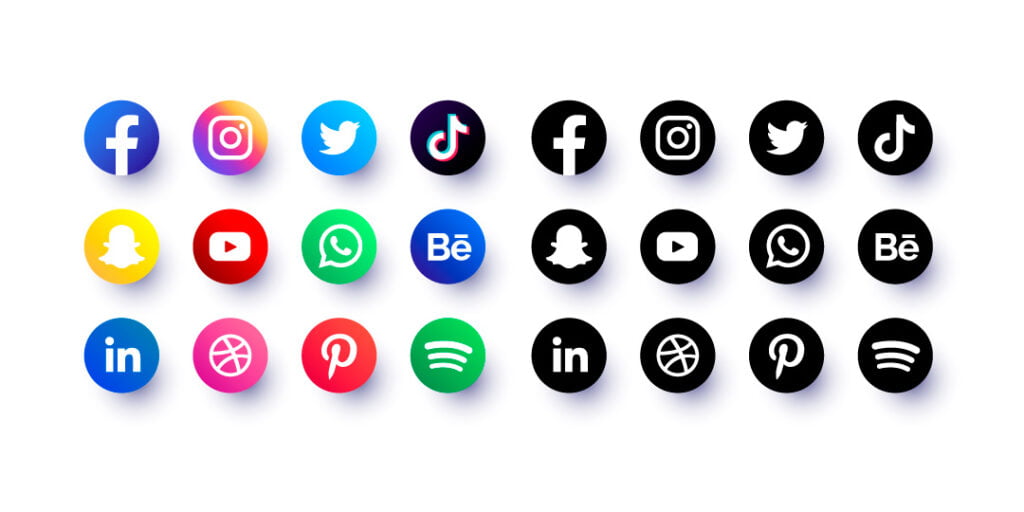
The last piece of advice is not only for design but is critical for design. It’s essential to optimize your content for various social media platforms. A basic yet helpful infographic will appeal more to the Twitter audience, while relevant hashtags will appeal to the Instagram audience. Identifying optimization tactics for various social media sites will assist your designs in reaching a larger audience.
The Significance of Social Media Graphic Design in Social Media Marketing
With the rapid information intake in today’s digital environment, it is critical to employ Social Media graphics. And graphic design is an essential component of your digital marketing approach. Generating distinctive, functional, and personalized visuals will transform your social media ideas into compelling social postings. Here’s why graphic design is essential for your social media marketing plan.
1. Professional Appearance
As a business owner, you must project a professional image. Your social media presence should be as professional as your business. Your brand identity should be portrayed to the target audience as professional. Graphic design may help you build and unify your professional persona on social media platforms.
2 .Ensures Brand Recognition

User engagement is higher with visual material such as graphics and infographics than with text-only information. Your audience will know your brand if your visuals have a consistent design and style. Your postings will have a distinct brand identity that will set them apart from user-generated material.
3. Improves Attention Span
With so much new information being constantly developed, user attention is continually shifting from one item to the next. Social Media Graphics assist you in capitalizing on consumers’ short attention spans. A well-designed graphic material may quickly express your message, brand, and call to action.
4. Catering to Digital Natives
Digital natives are so dubbed because they were born during and after the invention of digital technology and are glued to their smartphones, laptops, and other digital devices, accounting for a sizable proportion of social media users. If you want to compete with your competition, your brand must be able to match its criteria. A solid graphic design approach allows your company to develop distinctive and relevant visual material that can withstand the scrutiny of these digital natives.
5. Sends out a powerful message
You can successfully represent the brand’s or campaign’s message with a single graphic. Because they communicate the message or the idea, infographics receive more shares than other social media postings. langLanguageconvey facts more clearly. They may sometimes break down linguistic barriers and reach a new audience.
Bottom line
Creating graphics for your social media posts is a great way to engage with your followers, create a cohesive look, or make your content stand out. You can either use an app like Canva or Photoshop to create them, or you can download free templates from Google. Here are the summarized tips:
- Make sure the graphic is relevant to the post’s topic.
- Be careful not to overcrowd the graphic with too much text, images, shapes, etc.
- Use two fonts to provide contrast between text and images; one should be serif (for longer texts) and one sans serif (for short texts).
- Don’t forget about color!




