Introduction to WooCommerce and its benefits
WooCommerce is a widely used and powerful e-commerce platform that transforms a WordPress website into a feature-rich online store. It offers a wide range of tools, features, and integrations to help businesses of all sizes sell products and services online. Here’s an introduction to WooCommerce and its benefits:
What is WooCommerce?
WooCommerce is a free, open-source plugin designed for WordPress, one of the most popular content management systems (CMS) globally. It adds e-commerce functionality to WordPress sites, allowing users to create, manage, and customize online stores with ease.
Key Benefits of WooCommerce:
- User-Friendly Setup: WooCommerce provides a simple installation process and an intuitive interface, making it accessible even to users with limited technical knowledge.
- Customization: You can customize every aspect of your online store, including design, layout, product pages, checkout process, and more, to match your brand identity.
- Wide Range of Themes: WooCommerce offers a plethora of themes designed specifically for online stores, ensuring your site looks professional and engaging.
- Product Management: Easily add and manage products, including descriptions, images, categories, attributes, and inventory.
- Flexible Selling Options: Sell physical and digital products, as well as services, memberships, and subscriptions, providing versatility for different business models.
- Payment Gateways: Integrated support for numerous payment gateways, including PayPal, Stripe, and credit card options, ensuring secure and convenient transactions.
- Shipping Options: Configure shipping methods, rates, and zones to meet the needs of your customers and your business.
- Search Engine Optimization (SEO): WooCommerce is SEO-friendly, allowing you to optimize product pages, meta descriptions, and URLs for better search engine visibility.
- Extensions and Plugins: Extend the functionality of your store with a vast array of plugins and extensions available in the WooCommerce ecosystem.
- Mobile Responsiveness: Your WooCommerce store will be fully responsive, ensuring a seamless shopping experience on various devices.
- Customer Reviews and Ratings: Built-in review and rating features encourage customer feedback and trust.
- Inventory Management: Keep track of your inventory, receive notifications for low stock, and manage product variations.
- Analytics and Reports: Access comprehensive sales and performance reports to gain insights into your store’s performance.
- Security: WooCommerce follows industry best practices for security, and you can further enhance security through plugins and SSL certificates.
- Community and Support: Being part of the WordPress ecosystem, WooCommerce benefits from a large community and ample documentation. You can also find support through forums and various resources.
- Scalability: Whether you’re a small business or a larger enterprise, WooCommerce can accommodate your growth and scale with your needs.
- Global Reach: Sell to customers around the world by setting different currencies, tax rules, and shipping options for various regions.
WooCommerce’s versatility, user-friendliness, and extensive range of features make it an excellent choice for anyone looking to start or expand an online store. Its seamless integration with WordPress allows you to create a comprehensive web presence that combines both content and e-commerce.
Understanding WooCommerce plugins and their role in enhancing your website
WooCommerce plugins are extensions that add new features and functionalities to your online store. These plugins are designed to improve various aspects of your website, including inventory management, user experience, marketing, payments, security, and design. By leveraging the power of WooCommerce plugins, you can create a seamless shopping experience for your customers and boost your online sales funnel.
The Top WooCommerce plugins
As of my last knowledge update in July 2023, here are some of the top WooCommerce plugins that have gained popularity for enhancing various aspects of an e-commerce website:
WooCommerce Subscriptions:

WooCommerce Subscriptions is a powerful extension for WooCommerce that enables you to create and manage subscription-based products and services on your e-commerce website. It’s particularly useful for businesses that offer products with recurring billing cycles. Here are its key features and benefits:
| Features | Benefits |
| Recurring Payments: Set up products with subscription plans that bill customers at regular intervals (daily, weekly, monthly, etc.). | Predictable Revenue: Subscriptions provide a reliable source of recurring revenue, helping with financial planning |
| Flexible Billing: Choose from various billing intervals and periods to suit your business model | Customer Retention: Subscribers are more likely to stay engaged and loyal to your brand over time |
| Trial Periods: Offer free or discounted trial periods to attract customers and allow them to experience your product | Reduced Checkout Friction: Subscribers don’t need to go through the checkout process for each purchase, streamlining the experience |
| Synchronized Payments: Synchronize all subscription payments to a specific day of the month for easier management | Increased Lifetime Value: Subscribers tend to spend more over their lifetime compared to one-time buyers |
| Subscription Management: Allow customers to manage their own subscriptions, including upgrading, downgrading, or canceling | Customer Convenience: Subscribers enjoy the convenience of receiving products or services without manual purchases |
| Automatic Renewals: Subscriptions are automatically renewed, ensuring uninterrupted access for customers | Upselling and Cross-Selling: Opportunities to upsell or cross-sell additional products or services to subscribers |
| Prorated Changes: Adjust subscription prices mid-cycle and calculate prorated amounts for seamless changes | Improved Customer Relationships: Regular interactions through subscriptions foster stronger relationships with customers |
| Renewal Emails: Send automated renewal reminder emails to customers before their subscriptions are renewed | Trial Engagement: Offer trial periods to allow customers to experience your product or service before committing |
| Trial Expiry Reminders: Notify customers before their trial periods expire to minimize potential churn | Business Scalability: Subscription models can facilitate business growth and expansion |
| Variable Subscriptions: Offer subscription plans with different pricing tiers or features to cater to different customer segments | Automated Payments: Automated billing and payments reduce administrative overhead |
| Subscription Coupons: Apply discounts to subscription plans using WooCommerce’s coupon system | Enhanced Customer Experience: Subscribers receive consistent and timely access to products |
| Subscription Analytics: Gain insights into subscription performance, renewals, and revenue through detailed reports | Data-Driven Decisions: Subscription analytics help you make informed decisions about pricing and offerings |
“WooCommerce Subscriptions” empowers businesses to offer subscription-based products or services, leading to recurring revenue, customer loyalty, and improved user experiences
WooCommerce Bookings:
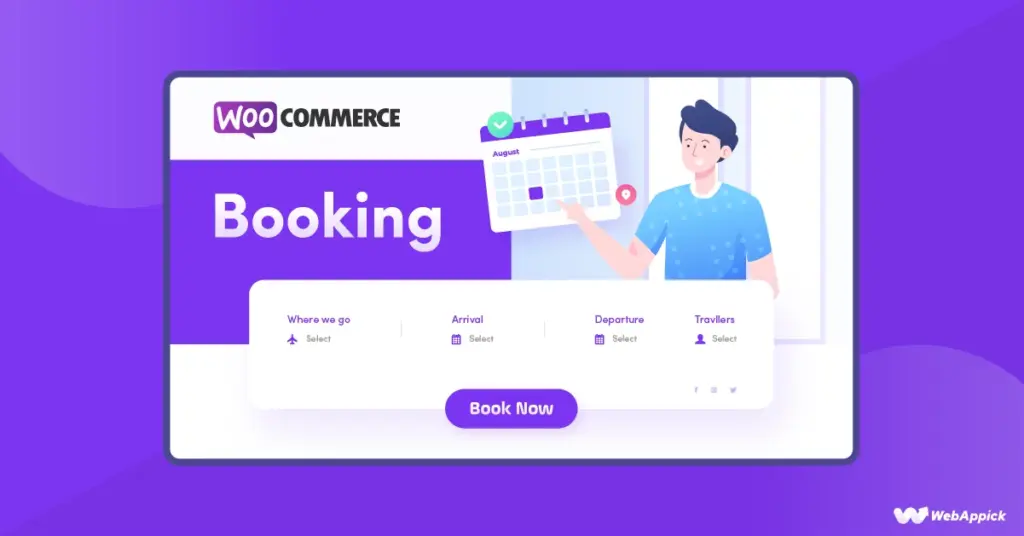
WooCommerce Bookings is an extension for WooCommerce that allows you to offer bookable services, appointments, reservations, and more on your e-commerce website. Whether you’re running a spa, a rental business, or any service-based business, this extension helps you manage and streamline booking-related processes. Here are its key features and benefits:
| Features | Benefits |
| Flexible Booking Options: Offer customers the ability to book appointments, services, rentals, or events at specific dates and times | Efficient Scheduling: Streamline appointment and reservation scheduling processes for both customers and business owners |
| Customizable Booking Forms: Create customized booking forms with fields relevant to your business and services | Customer Convenience: Allow customers to book services or appointments at their preferred times |
| Resource Management: Manage resources like staff, rooms, or equipment availability based on booking schedules | Reduced No-Shows: Automated reminders help reduce the likelihood of no-shows or missed appointments |
| Multi-Person Bookings: Allow customers to book for multiple people or participants in a single booking | Increased Revenue: Offer bookable services or rentals, generating additional revenue streams |
| Capacity Control: Set limits on the number of bookings per time slot or event to avoid overbooking | Resource Optimization: Manage resources effectively by aligning availability with demand |
| Buffer Time: Add buffer time between bookings to accommodate preparation or clean-up | Improved Customer Experience: Give customers the flexibility to book services according to their preferences |
| Online Payments: Integrate with various payment gateways to accept payments for bookings at the time of reservation | Time Savings: Automate booking processes, saving time compared to manual scheduling |
| Reminder Notifications: Send automated email reminders to customers before their booked appointments | Real-Time Booking: Provide real-time availability information to customers, increasing transparency |
| Google Calendar Integration: Sync bookings with your Google Calendar to manage schedules effectively | Online Payments: Secure online payments at the time of booking help improve cash flow |
| Flexible Pricing: Set different pricing tiers based on booking date, time, or other criteria | Google Calendar Sync: Manage schedules more efficiently by integrating bookings with your calendar |
| Availability Management: Set regular and irregular availability for your bookable products | Upselling Opportunities: Suggest additional services or products during the booking process |
| Booking Duration: Define the duration of bookings and service appointments. | Data-Driven Insights: Gather data on peak booking times, popular services, and customer preferences |
“WooCommerce Bookings” empowers service-based businesses to offer seamless booking experiences, enhance customer satisfaction, and optimize resource utilization.
OptinMonster:

OptinMonster is a powerful lead generation plugin that helps you convert website visitors into subscribers and customers. It offers a range of opt-in forms and pop-ups that can be customized to match your website’s branding.
With features like exit-intent technology and A/B testing, OptinMonster allows you to optimize your lead generation efforts and increase conversions.
| Features | Benefits |
| Drag-and-Drop Builder: OptinMonster offers a user-friendly visual editor that allows you to create custom opt-in forms and popups without any coding knowledge. | Lead Generation: Capture leads effectively with eye-catching and strategically timed opt-in forms and popups |
| Multiple Campaign Types: Create various types of campaigns, including lightbox popups, slide-ins, floating bars, inline forms, and more. | Increased Conversions: OptinMonster’s features, such as exit-intent popups and A/B testing, can significantly increase your conversion rates |
| Exit-Intent Technology: Capture visitors’ attention with exit-intent popups that appear when users are about to leave your site | User Engagement: Engage visitors with personalized messages, offers, and incentives to encourage them to take action |
| A/B Testing: Test different variations of your campaigns to determine which ones perform best and optimize for higher conversions | Reduced Cart Abandonment: Use exit-intent popups to prevent visitors from leaving your site without making a purchase. |
| Page-Level Targeting: Display specific campaigns on particular pages, posts, or categories to tailor your messages to different audiences | Segmentation: Target specific audience segments with relevant messages, improving user experience and conversion rates. |
| Advanced Targeting Options: Segment your audience based on referral source, device, location, user behavior, and more for more personalized campaigns | Improved User Experience: OptinMonster campaigns can enhance user experience by providing valuable content and offers |
| Trigger Rules: Choose when and how your campaigns appear, such as on page load, after a certain time, on scroll, or after a specific user action | Data-Driven Decisions: Use analytics and A/B testing results to make informed decisions and optimize your campaigns |
| Smart Success Redirects: Send users to a specific page after they subscribe, ensuring a seamless experience and encouraging further engagement. | Integration: Seamlessly integrate with your email marketing and CRM tools for streamlined lead nurturing |
| Built-in Analytics: Gain insights into campaign performance with built-in analytics, including conversion rates, impressions, and click-through rates | Mobile Responsiveness: Ensure your campaigns are effective on all devices, contributing to a consistent user experience |
| Integrations: OptinMonster integrates with popular email marketing services, CRM platforms, and marketing automation tools | Ease of Use: OptinMonster’s user-friendly interface and drag-and-drop builder make it accessible to users of all skill levels |
| Mobile-Friendly: Create responsive campaigns that look great on all devices, including mobile phones and tablets | Customization: Create campaigns that match your brand’s design and messaging for a cohesive and professional appearance |
| Dynamic Text Replacement: Personalize your campaigns with dynamic text based on user data or referral sources | |
| MonsterEffects: Add attention-grabbing animations and effects to your campaigns to increase engagement |
OptinMonster empowers website owners to create engaging campaigns that capture leads, reduce bounce rates, and increase conversions. Its features and flexibility make it a valuable tool for improving the effectiveness of your lead generation and conversion optimization efforts.
Get started with OptinMonster now.
6. All in One SEO (AIOSEO):

AIOSEO is a comprehensive SEO plugin that helps you optimize your WooCommerce store for search engines. It offers features like XML sitemaps, meta tags optimization, and social media integration to improve your website’s visibility in search engine results.
With AIOSEO, you can easily optimize your product pages, category pages, and other content to attract organic traffic and increase your online visibility.
| Features | Benefits |
| XML Sitemap Generation: Automatically generates XML sitemaps to help search engines index your website’s content more effectively | Improved Search Visibility: AIOSEO helps optimize your content, making it more likely to rank higher in search engine results |
| Meta Title and Description Optimization: Allows you to easily set meta titles and descriptions for each page or post, optimizing them for search engines and improving click-through rates. | Enhanced Click-Through Rates: Custom meta titles and descriptions lead to more compelling search results, improving click-through rates |
| Schema Markup: Adds schema markup to your content, enhancing how search engines display your content in search results | Structured Data Markup: Schema markup and rich snippets enhance how your content appears in search results, attracting more attention |
| Canonical URLs: Helps prevent duplicate content issues by setting canonical URLs for your pages and posts | Reduced Duplicate Content: The canonical URL feature prevents duplicate content issues, benefiting your SEO efforts |
| Open Graph and Twitter Card Integration: Lets you control how your content appears when shared on social media platforms | Social Media Optimization: Optimized open graph and Twitter card settings improve your content’s appearance when shared on social media platforms |
| Advanced Customization: Provides advanced settings for users who want more control over their SEO settings | User-Friendly Interface: AIOSEO’s user-friendly interface makes it accessible to users with varying levels of technical knowledge |
| Image SEO: Offers options to optimize images for search engines by adding ALT tags and titles | Local SEO Advantages: Local SEO features help businesses with a physical presence attract local customers |
| Robots.txt and .htaccess Editor: Gives you access to the robots.txt and .htaccess files for better control over how search engines crawl your site | SEO Auditing: The audit checklist helps you identify areas for improvement and optimize your content comprehensively |
| Local SEO: Provides features to enhance local search optimization, including Google Maps integration and location-based information | Performance Enhancement: The performance manager ensures your website remains fast and responsive, which is important for SEO |
| Rich Snippets and Breadcrumbs: Enables rich snippet integration for better search result displays and helps create breadcrumb navigation | WooCommerce Integration: For e-commerce sites, AIOSEO’s WooCommerce SEO features help optimize product pages |
| SEO Audit Checklist: Offers a comprehensive SEO audit checklist to help you optimize your content effectively | |
| Redirect Manager: Allows you to manage and create redirects easily to handle broken links and maintain SEO integrity | |
| Integration with Google Analytics: Seamlessly integrates with Google Analytics for in-depth website traffic analysis. | |
| Performance Manager: Provides options to improve website performance by disabling unnecessary features | |
| WooCommerce SEO: Includes features to optimize WooCommerce product pages for search engines. | |
| Social Media Integration: Offers social media optimization features, such as the ability to set default images for social sharing |
If you’re looking to maximize your SEO efforts, you might want to consider this feature-packed WooCommerce SEO plugin.
7. AffiliateWP:

AffiliateWP is a popular affiliate marketing plugin for WooCommerce. It allows you to create an affiliate program for your online store, where affiliates can promote your products and earn commissions on each sale. With features like real-time reporting and automatic affiliate account creation, AffiliateWP makes it easy to manage your affiliate program and track the performance of your affiliates.
| Features | Benefits |
| Easy Setup: AffiliateWP is user-friendly and easy to set up, even for those without technical expertise. | Increase Sales: An affiliate marketing program can significantly increase your sales by leveraging the promotional efforts of affiliates. |
| Integration with WooCommerce: Seamlessly integrates with WooCommerce, making it an ideal choice for e-commerce businesses | Cost-Effective Marketing: You pay commissions only for actual sales generated by affiliates, making it a cost-effective marketing strategy |
| Affiliate Dashboard: Provides affiliates with a user-friendly dashboard to track their referrals, earnings, and performance metrics | Build Brand Advocacy: Affiliates become brand advocates, promoting your products to a wider audience |
| Real-Time Reporting: Offers real-time reporting, giving affiliates and administrators immediate insights into their performance. | Scale Your Business: As more affiliates join your program, you can reach new markets and expand your customer base. |
| Unlimited Affiliates: You can have an unlimited number of affiliates, allowing your program to scale as your business grows | Boost SEO: Affiliate-generated backlinks can positively impact your website’s SEO |
| Referral Tracking: Accurately tracks referrals and conversions through affiliate-generated links, ensuring accurate commission payouts | Motivate Affiliates: Performance-based commissions and bonuses motivate affiliates to actively promote your products |
| Customizable Commission Rates: Set different commission rates for different products, affiliates, or referral types | Increase Website Traffic: Affiliate marketing can lead to increased website traffic through affiliate promotions |
| Performance Bonuses: Reward top-performing affiliates with performance-based bonuses to motivate and incentivize them. | Monitor Performance: Real-time reporting helps you track the effectiveness of your affiliates and marketing efforts |
| Recurring Referrals: Supports tracking recurring commissions for subscription-based products or services. | Enhance Customer Loyalty: Affiliates often attract repeat customers, enhancing customer loyalty |
| Affiliate Coupon Tracking: Monitor the effectiveness of affiliate-generated coupons and their impact on sales | Hands-Free Marketing: Once your program is set up, affiliates handle the marketing while you focus on other aspects of your business |
| Affiliate Creatives: Provide affiliates with banners, text links, and other promotional materials to help them promote your products effectively | |
| Affiliate Registration: Allow users to register as affiliates directly through a registration form | |
| Automatic Affiliate Registration: Automatically turn existing customers into affiliates upon purchase | |
| Easy Affiliate Management: Manage affiliates’ profiles, earnings, and referrals from the admin dashboard | |
| Integration with Popular Plugins: Integrates seamlessly with popular e-commerce plugins like WooCommerce, Easy Digital Downloads, and more | |
| Developer-Friendly: Offers extensive hooks and filters for developers to customize and extend the functionality. |
AffiliateWP streamlines the process of managing your affiliate program, making it an effective tool for boosting your online sales, expanding your reach, and establishing strong partnerships with affiliates.
MonsterInsights:

MonsterInsights is a powerful Google Analytics plugin that provides detailed insights into your website’s performance. With its WooCommerce integration, you can track important e-commerce metrics like conversion rates, average order value, and revenue. MonsterInsights also offers features like enhanced eCommerce tracking and custom dimensions, allowing you to get a deeper understanding of your customers’ behavior and make data-driven decisions.
| Features | Benefits |
| Easy Google Analytics Integration: MonsterInsights simplifies the process of connecting your WordPress site to Google Analytics without any coding. | Data-Driven Decisions: MonsterInsights provides you with actionable data that can help you make informed decisions to improve your website |
| Real-Time Stats: View real-time website traffic and activity directly within your WordPress dashboard | Improved User Experience: Understanding user behavior allows you to optimize your site for better user experience and engagement |
| Enhanced E-commerce Tracking: Monitor e-commerce metrics, such as revenue, conversion rates, and product performance | Enhanced Marketing Strategies: Insights into e-commerce performance and affiliate link tracking enable you to refine your marketing strategies. |
| Custom Dimensions: Set up custom dimensions and track specific user interactions, such as downloads, video views, and more | Better Content Strategy: Analyze popular posts and pages to tailor your content strategy to what resonates with your audience |
| Universal Tracking: Ensure accurate tracking across various devices and platforms, including mobile and AMP pages | Optimized Site Speed: Performance tracking helps you identify and address slow-loading pages that could impact user experience. |
| GDPR Compliance: Offers built-in GDPR compliance features, including anonymizing IP addresses and disabling tracking cookies | Audience Segmentation: Utilize custom dimensions to segment your audience and analyze how different user groups interact with your site |
| Performance Tracking: Measure website load times and monitor how your site’s speed affects user behavior | GDPR Compliance: Ensure your website’s data collection practices are compliant with GDPR regulations |
| Affiliate Link Tracking: Monitor affiliate link clicks to determine the effectiveness of your affiliate marketing efforts. | Saves Time: The integration of Google Analytics data directly within your WordPress dashboard saves time and reduces the need to switch between platforms |
| Link Attribution: Identify which of your links are generating the most clicks and traffic | Customizable Reporting: Create custom reports and dashboards that highlight the specific metrics most relevant to your business goals |
| Custom Reports: Create custom reports and dashboards within your WordPress admin area for quick insights | Tracking Progress: Monitor your website’s growth and track changes over time to gauge the effectiveness of your efforts |
| Popular Post Tracking: Discover which of your posts and pages are the most popular and engaging for users | |
| Search Console Integration: Integrate Google Search Console data for more comprehensive insights into your site’s performance | |
| Events Tracking: Track events like clicks on buttons, links, and forms to understand user interactions |
MonsterInsights helps you leverage the power of Google Analytics to gain valuable insights into your website’s performance, user behavior, and marketing efforts. With actionable data, you can refine your strategies, enhance user experiences, and achieve your online goals.
Advanced Coupons:

Advanced Coupons is a feature-rich coupon plugin for WooCommerce. It allows you to create and manage various types of coupons, such as percentage discounts, free shipping, and BOGO (buy one, get one) offers. With Advanced Coupons, you can easily set up complex coupon rules and conditions, such as minimum order value or specific product restrictions. This plugin also provides advanced features like automatic coupon application and coupon URL generation.
| Features | Benefits |
| Conditional Coupons: Create dynamic and complex coupon rules based on various conditions such as cart contents, user roles, purchase history, and more | Increased Conversions: The ability to offer targeted and personalized discounts can lead to higher conversion rates |
| URL Coupons: Generate unique coupon URLs that automatically apply the coupon when clicked, streamlining the user experience | Improved User Experience: URL coupons and one-click apply options make it easier for customers to use coupons without hassle |
| BOGO Deals (Buy One Get One): Set up buy-one-get-one deals with different options like buy X get Y free or buy X get Y at a discount | Higher Customer Engagement: Advanced Coupons can encourage social sharing and interaction, boosting customer engagement |
| Cart Conditions: Apply coupons based on specific cart conditions like cart subtotal, quantity of items, specific products, and more | Strategic Marketing: Advanced coupon rules allow you to implement precise marketing strategies for different customer segments. |
| Location-Based Coupons: Offer coupons based on the customer’s geographical location or shipping address | Enhanced Customer Loyalty: Offering personalized discounts and free gifts can help foster customer loyalty and repeat business |
| Schedule Coupons: Set start and end dates for coupons, allowing you to run limited-time promotions | Higher Average Order Value: Smart coupons and buy-one-get-one deals can encourage customers to spend more to maximize discounts |
| Free Gift Coupons: Offer free products as a gift when certain conditions are met, such as spending a certain amount | Seasonal Promotions: Easily schedule and manage time-sensitive promotions to coincide with holidays and special occasions |
| Smart Coupons: Automatically apply the best coupon in the customer’s cart for maximum discount without manual input | Reduced Cart Abandonment: Offering relevant discounts can help address common reasons for cart abandonment |
| Product Purchase-Based Coupons: Offer discounts or deals based on the purchase of specific products | Data-Driven Insights: Advanced coupon reports provide valuable insights into which coupons are most effective and profitable |
| Category and Product Restrictions: Restrict coupons to specific product categories or products for targeted promotions | Customization: Tailor coupon offers based on specific customer behavior and preferences |
| Email Restrictions: Limit coupon usage to specific email addresses or domains | Cross-Selling Opportunities: Use coupons to promote related or complementary products, leading to increased cross-selling |
| Social Sharing: Encourage coupon sharing on social media platforms to increase brand visibility and customer engagement | |
| BOGO Landing Page: Create a dedicated landing page to showcase your buy-one-get-one deals and encourage conversions | |
| Advanced Coupon Reports: Gain insights into coupon usage and performance with detailed reports | |
| One-Click Apply: Enable customers to apply coupons directly from the cart page with a single click |
Advanced Coupons empowers you to create sophisticated coupon strategies to drive sales, encourage customer loyalty, and enhance user engagement on your WooCommerce store.
Wholesale Suite:

Wholesale Suite is a comprehensive solution for creating a wholesale store within your WooCommerce website. It offers features like wholesale registration forms, pricing tiers, and minimum order quantities. With Wholesale Suite, you can easily manage your wholesale customers, set up different pricing structures, and offer exclusive discounts to your wholesale buyers.
| Features | Benefits |
| Wholesale Pricing: Set up different pricing tiers for wholesale customers, offering discounts based on user roles | B2B Opportunities: Expand your business by catering to wholesale customers, boosting revenue and growth |
| Bulk Ordering: Enable wholesale customers to place orders with larger quantities and faster order processing | Custom Pricing: Offer personalized pricing to wholesale customers, encouraging repeat business |
| User Role Management: Assign wholesale user roles to specific customers, granting them access to wholesale features | Bulk Order Streamlining: Simplify the ordering process for wholesale customers, saving time and effort |
| Minimum Order Quantities: Set minimum purchase quantities or amounts for wholesale orders | Customer Loyalty: Establish long-term relationships with wholesale buyers by offering tailored discounts |
| Tax Exemption: Provide tax exemptions for wholesale customers based on their user roles | Sales Increase: Attract larger orders from wholesale customers, contributing to increased sales volume |
| Catalog Visibility: Choose which products are visible to wholesale customers and which are exclusive to retail customers | Efficient Tax Management: Handle tax exemption seamlessly for wholesale customers with the appropriate user roles |
| Tiered Pricing: Offer different pricing tiers based on the quantity ordered, encouraging larger purchases | Enhanced Control: Maintain control over who gains access to wholesale pricing through approval processes |
| Dynamic Pricing: Implement dynamic pricing rules for wholesale customers based on various criteria | Segmented Catalog: Separate retail and wholesale products to provide distinct shopping experiences. |
| Shipping Options: Configure custom shipping methods and rates for wholesale orders | Responsive Customer Service: Cater to the unique needs of wholesale customers, providing a positive experience |
| Order Approval: Require order approval for wholesale orders to maintain control over bulk purchases | Personalized Offers: Tailor pricing and promotions for different customer segments to optimize conversions |
| Wholesale Registration: Allow customers to apply for wholesale access, enabling you to vet and approve wholesale buyers | Order Accuracy: Mitigate errors with organized wholesale ordering and processing |
| Scalability: Handle a growing wholesale customer base with organized and streamlined processes |
Wholesale Suite empowers businesses to effectively manage wholesale operations alongside their retail activities, providing a holistic solution for B2B relationships within a WooCommerce environment
Loyalty Program by Advanced Coupons
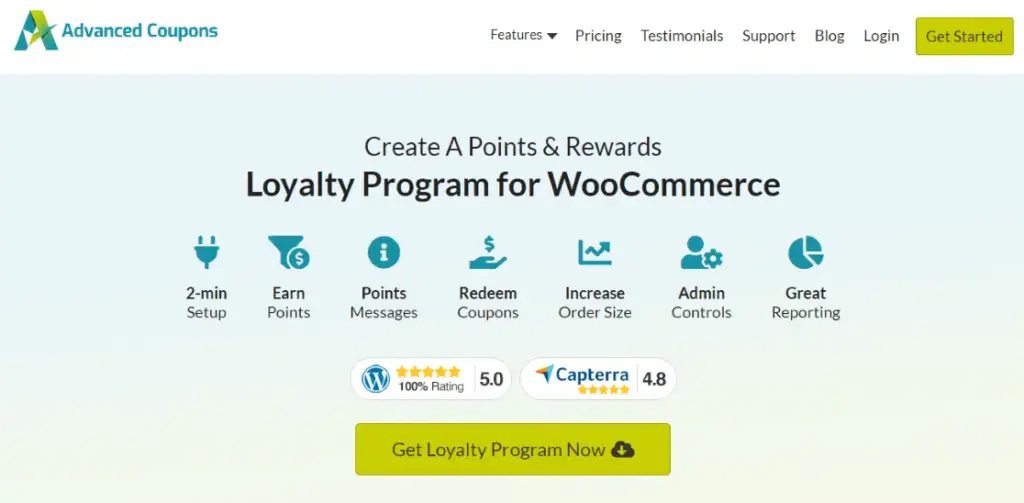
Loyalty Program by Advanced Coupons is a loyalty and rewards plugin for WooCommerce. It allows you to create a loyalty program for your customers, where they can earn points for purchases and redeem them for discounts or free products. With features like point expiration and automatic point calculation, Loyalty Program helps you build customer loyalty and increase repeat purchases.
| Features | Benefits |
| Points-Based Loyalty Program: Set up a points-based loyalty program where customers earn points for purchases and other actions | Customer Engagement: Encourage customer engagement and repeat purchases through a rewards system |
| Referral Rewards: Reward customers for referring friends or family to your store using unique referral links | Customer Loyalty: Foster long-term relationships with customers by rewarding their loyalty and repeat business |
| Referral Rewards: Reward customers for referring friends or family to your store using unique referral links | Increased Sales: Loyalty programs motivate customers to make additional purchases to earn and redeem points |
| Point Expiry: Set points to expire after a specific period to encourage repeat purchases and timely engagement | Word-of-Mouth Marketing: Referral rewards can incentivize customers to refer friends, expanding your customer base |
| Customizable Point Conversion: Define how points are converted to monetary value during checkout | Repeat Purchases: Point expiration and rewards incentivize customers to return and shop sooner |
| Redemption Options: Allow customers to redeem points for discounts or free products during checkout | Personalization: Offer tailored rewards and VIP tiers based on individual customer behavior and preferences |
| Earning and Spending Rules: Configure rules for earning points and spending points on different products and categories | Data-Driven Decisions: Analyze loyalty program data to understand customer behavior and preferences |
| Email Notifications: Send automated emails to customers when they earn points, reach VIP tiers, or have expiring points | Brand Advocacy: Satisfied customers are more likely to become brand advocates and recommend your store to others |
| Dashboard and Reports: Provide a dashboard for customers to track their points and transactions, and view reports on loyalty program performance | Customer Satisfaction: Positive experiences with loyalty programs lead to higher customer satisfaction |
| Integration with WooCommerce: Seamlessly integrates with your WooCommerce store, ensuring compatibility and smooth operation | Competitive Advantage: A well-implemented loyalty program can set your store apart from competitors |
| Segmentation: Segment customers based on loyalty program activity and tailor marketing efforts accordingly | Increased Average Order Value: Customers may spend more to earn rewards, leading to higher average order values |
| Advanced Customization: Customize loyalty program settings, rewards, and communication to match your branding | Automated Communication: Automated emails keep customers informed about their points and program status |
| Positive User Experience: User-friendly dashboards and reports provide a positive user experience |
“Loyalty Program by Advanced Coupons” is a valuable tool for enhancing customer loyalty, driving sales, and promoting engagement with your WooCommerce-based online store.
HubSpot

HubSpot is a powerful CRM and marketing automation platform that integrates seamlessly with WooCommerce. With its WooCommerce plugin, you can sync customer data, track order history, and personalize your marketing campaigns based on customer behavior. HubSpot also offers features like lead scoring, email automation, and contact segmentation, allowing you to create targeted marketing campaigns and nurture your leads.
| Features | Benefits |
| Marketing Automation: Create and automate marketing campaigns, segment your audience, and nurture leads through personalized content | Unified Platform: HubSpot offers an integrated suite of tools, reducing the need to use multiple platforms for different tasks |
| CRM (Customer Relationship Management): Manage customer interactions, track leads, and maintain a centralized database of contacts | Holistic Marketing: Cover the entire customer journey from attraction to conversion to post-sale support |
| Sales Tools: Access tools for lead tracking, deal management, email tracking, and sales automation | Lead Nurturing: Automate lead nurturing to deliver personalized conten |
| Email Marketing: Create and send targeted email campaigns, track open and click rates, and personalize content | Improved Communication: Coordinate marketing, sales, and customer service efforts with shared information |
| Content Management: Create, manage, and optimize content for your website, blog, and landing pages | Personalization: Create tailored experiences for your audience, leading to higher engagement and conversionst and messages at the right time |
| Social Media Management: Schedule posts, monitor social media engagement, and analyze performance metrics | Efficiency: Streamline marketing and sales processes with automation, saving time and resources |
| Marketing Analytics: Gain insights into your marketing efforts with detailed analytics and performance reports | Data-Driven Decisions: Access analytics and insights to make informed marketing and sales decisions |
| Lead Generation: Use forms, pop-ups, and live chat to capture leads and gather contact information | Scalability: HubSpot grows with your business, offering solutions for businesses of all sizes. |
| Chatbots: Implement chatbots for automated customer interactions, lead generation, and support | Customer Delight: Provide exceptional customer service and support to foster customer loyalty |
| Landing Pages: Build customized landing pages for specific campaigns and offers. | Lead Tracking: Monitor lead interactions to understand their behavior and preferences |
| Marketing Automation Workflows: Create complex automation workflows to guide leads through the buyer’s journey | ROI Measurement: Measure the impact of your marketing efforts and track the return on investment. |
| Sales Pipeline Management: Track deals, schedule tasks, and automate follow-ups to streamline your sales process | Centralized Customer Data: Maintain a single source of truth for customer information and interactions |
| Customer Support Tickets: Manage customer inquiries and support requests in a centralized ticketing system | Multi-Channel Engagement: Engage with customers through various channels, including email, social media, and chat |
| Customer Feedback: Gather feedback from customers through surveys and forms to improve your products and services |
HubSpot’s comprehensive suite of tools empowers businesses to effectively manage marketing, sales, and customer service activities, leading to increased efficiency, improved customer relationships, and better business growth opportunities.
WooCommerce Product Reviews Pro:

WooCommerce Product Reviews Pro is a plugin that enhances the default product review system of WooCommerce. It allows you to collect and display customer reviews and ratings on your product pages. With features like review moderation, customizable review forms, and rich snippets support, this plugin helps you build trust with your potential customers and increase sales.
| Features | Benefits |
| Review Reminders: Automatically send reminders to customers who have purchased products but haven’t left a review | Improved Review Collection: Automated reminders and incentives increase the likelihood of customers leaving reviews |
| Review Request Timing: Set the timing for sending review request emails, optimizing the chances of getting feedback | Higher Conversion Rates: Positive reviews and “Verified Buyer” badges can boost confidence and lead to higher conversions |
| Customizable Email Templates: Customize the content and design of review request emails to match your brand | Customer Engagement: Interactive features like review voting and media attachments encourage greater engagement |
| Incentivized Reviews: Offer discounts or incentives to encourage customers to leave reviews | Enhanced Credibility: Verified buyer badges and authentic media attachments make reviews more trustworthy |
| Review Moderation: Approve or moderate reviews before they are displayed on your product pages | User-Generated Content: Photo and video reviews add valuable user-generated content to your product pages |
| Verified Buyer Badges: Display “Verified Buyer” badges on reviews to enhance their credibility | Social Proof: Positive reviews and media attachments serve as social proof, influencing potential buyers |
| Review Voting: Allow customers to upvote or downvote reviews based on their helpfulness | Customer Feedback: Reviews provide insights into customer preferences, satisfaction, and areas for improvement |
| Multilingual Support: Translate review content into multiple languages for a global customer base | SEO Benefits: Rich snippets and structured data enhance search engine visibility and click-through rates |
| Photo and Video Reviews: Enable customers to attach photos and videos to their product reviews | Multilingual Reach: Translated reviews cater to a diverse, global audience and expand your market reach |
| Review Display: Customize how reviews are displayed on your product pages, including order and layout | Tailored Display: Customize review display to match your store’s design and improve user experience |
| Rich Snippets and Schema: Add structured data to reviews for better search engine visibility and enhanced display in search results | Customer Loyalty: Incentivized reviews can enhance customer loyalty by offering discounts or rewards |
| Time Savings: Automated reminders reduce the manual effort required to collect reviews |
“WooCommerce Product Reviews Pro” enhances your store’s review system, helping you gather authentic feedback, increase customer engagement, and build trust with potential buyers.
WPForms:

WPForms is a user-friendly form builder plugin for WordPress and WooCommerce. It allows you to create custom forms, such as contact forms, order forms, and surveys, without any coding knowledge. With its drag-and-drop interface and pre-built form templates, WPForms makes it easy to create professional-looking forms that are optimized for conversions.
| Features | Benefits |
| Drag-and-Drop Builder: Create forms quickly using a user-friendly drag-and-drop interface, without any coding knowledge | Ease of Use: The drag-and-drop builder makes form creation straightforward, even for users with limited technical skills |
| Pre-Made Templates: Choose from a library of professionally designed templates to jumpstart your form creation | Engagement: Create interactive forms that engage users and encourage them to take action |
| Responsive Forms: Ensure that your forms look and function seamlessly on all devices, including mobile | Data Collection: Gather valuable data, feedback, leads, and user information through customizable forms |
| Conditional Logic: Create dynamic forms that change based on user responses, providing a personalized experience | Customization: Customize forms to match your brand’s design and maintain a consistent user experience |
| Smart Fields: Use smart fields to automatically populate information like names, email addresses, and phone numbers | Improved User Experience: Responsive forms ensure that users can fill out forms comfortably on any device |
| Multi-Page Forms: Divide longer forms into multiple pages for better user experience and improved completion rates | Segmentation: Use conditional logic to create forms tailored to specific user segments and preferences |
| File Uploads: Allow users to upload files, images, and documents through your forms | Lead Generation: Integrate with email marketing platforms to capture leads and nurture them into customers |
| Integration with Email Marketing: Easily integrate with popular email marketing platforms to capture leads and grow your subscriber list | Payment Handling: Create seamless payment forms for product purchases, services, and event registrations |
| Payment Integration: Integrate with payment gateways to create order forms and accept payments | User Registration: Allow users to register on your site with customized user registration forms |
| User Registration Forms: Create user registration forms with custom fields to allow users to sign up on your site | Feedback and Insights: Collect user opinions and feedback through survey and poll forms, aiding decision-making |
| Survey and Poll Forms: Collect feedback and opinions from users through surveys and polls | Time Savings: The pre-made templates and intuitive interface save you time in form creation |
| Spam Protection: Utilize built-in spam protection measures to prevent unwanted form submissions | Security: Built-in spam protection features enhance the security of your forms and website |
| Form Notification: Receive email notifications when a form is submitted, keeping you informed in real time | Analytics and Tracking: Analyze form submissions and user behavior to gain insights into user preferences and behaviors |
| Form Entry Management: Manage form submissions from your WordPress dashboard, with the ability to search, sort, and export data |
WPForms is a versatile plugin that empowers you to create a wide range of forms for different purposes, enhancing engagement, user interaction, and data collection on your WordPress website
SeedProd:

SeedProd is a powerful landing page builder plugin for WordPress and WooCommerce. It allows you to create stunning landing pages for your marketing campaigns, product launches, or lead generation efforts. With its intuitive drag-and-drop editor and pre-built templates, SeedProd makes it easy to design and customize landing pages that are optimized for conversions.
| Features | Benefits |
| Drag-and-Drop Builder: Create custom landing pages without any coding using a user-friendly drag-and-drop builder | Professional Look: Create visually appealing pages that enhance your brand’s image and credibility |
| Pre-Made Templates: Choose from a library of professionally designed templates for different purposes and industries | Lead Generation: Capture leads and build your email list through subscription forms and lead-capture features |
| Coming Soon Pages: Create eye-catching “Coming Soon” pages to build anticipation before launching your website | Effective Communication: Keep your audience informed during different website stages, such as launch or maintenance |
| Maintenance Mode Pages: Display attractive maintenance mode pages when your site is undergoing updates or changes | Engagement: Use countdown timers and engaging content to keep visitors excited and engaged |
| Lead Capture: Add subscription forms to collect email addresses and build your email list | Email Marketing: Seamlessly integrate with email marketing tools to nurture leads and engage with subscribers |
| Countdown Timers: Add countdown timers to coming soon or product launch pages to create a sense of urgency | Branding: Maintain a consistent brand identity across your landing pages and promo |
| Social Sharing: Enable social sharing buttons to encourage visitors to spread the word about your upcoming launch | User-Friendly: No coding skills required; the drag-and-drop builder makes page creation easy for everyonetional pages |
| Customization Options: Customize colors, fonts, backgrounds, and more to match your brand’s identity | Optimized for Mobile: Ensure a positive user experience on all devices, contributing to lower bounce rates |
| Responsive Design: Ensure your pages look great on all devices, including desktops, tablets, and smartphones | Effective Maintenance: Keep your site looking professional even during maintenance or updates |
| SEO Settings: Optimize your pages for search engines with SEO-friendly features and meta tags | Data-Driven Decisions: Analytics and tracking help you understand user behavior and make informed decisions |
| Exit-Intent Popups: Capture leads before visitors leave your site by displaying exit-intent popups | Flexibility: Create a wide range of pages, from simple coming soon pages to intricate product launch pages |
| Integration with Email Marketing Tools: Seamlessly integrate with popular email marketing platforms to sync captured leads | Urgency and Scarcity: Countdown timers and limited-time offers create a sense of urgency and encourage actionitors excited and engaged |
| Analytics and Tracking: Track page views, conversion rates, and user behavior with built-in analytics |
SeedProd empowers you to create eye-catching landing pages and promotional pages that capture leads, engage visitors, and effectively communicate important information. It’s a valuable tool for maximizing the impact of your website during various stages of its lifecycle.
PushEngage

PushEngage is a web push notification plugin for WooCommerce. It allows you to send personalized push notifications to your website visitors, even when they are not actively browsing your website. With features like segmentation, automated push notifications, and A/B testing, PushEngage helps you engage with your customers, increase website traffic, and boost conversions.
| Features | Benefits |
| Web Push Notifications: Send real-time push notifications to users’ devices, including desktop and mobile, even when they’re not on your website | Increased Engagement: Push notifications reach users directly on their devices, leading to higher engagement rates compared to email or social media |
| Segmentation: Divide your audience into segments based on user behavior, interests, location, and more for targeted messaging | Real-Time Communication: Deliver time-sensitive information, updates, and promotions instantly to your audience |
| Automated Notifications: Set up automated push notifications for events like abandoned carts, product launches, blog updates, and more | Traffic Boost: Drive traffic to your website by sending notifications about new content, products, or offers |
| Opt-In Prompt Customization: Design and customize the opt-in prompts that ask users for permission to send them push notifications | Conversion Optimization: Use push notifications to recover abandoned carts, remind users of incomplete actions, and drive conversions |
| A/B Testing: Test different notification messages, titles, images, and more to find out which ones perform best | Personalized Interaction: Create personalized interactions with users based on their preferences and behaviors |
| Scheduled Notifications: Schedule push notifications to be sent at specific times or dates for optimal user engagement | Automated Marketing: Set up automated notifications to handle routine tasks and nurture leads |
| Inactivity Triggers: Send notifications to users who haven’t visited your site in a while to re-engage them | Audience Segmentation: Segment your audience to send relevant messages to specific groups, increasing the likelihood of engagement |
| Multi-Website Support: Manage push notifications for multiple websites from a single dashboard | Customer Retention: Re-engage inactive users and keep them connected to your brand |
| User Analytics: Track user engagement, click-through rates, and other metrics to measure the effectiveness of your push campaigns | Easy Opt-In: Web push notifications require a one-time opt-in, making it easy for users to subscribe |
| Geo-Targeting: Send notifications to users based on their geographical location for location-specific promotions | User Analytics: Gain insights into user behavior and campaign performance to refine your marketing strategy |
| Personalization: Customize push notifications with user names, personalized offers, and tailored content | Multi-Site Management: Manage push notifications for multiple websites without logging in separately |
| Increased Brand Visibility: Maintain a consistent brand presence by delivering notifications directly to users’ devices |
PushEngage helps you effectively communicate with your audience through real-time notifications, boosting engagement, conversions, and overall customer experience
Uncanny Automator

Uncanny Automator is an automation plugin for WooCommerce that allows you to create custom workflows and automate repetitive tasks. With its intuitive visual editor, you can easily set up triggers and actions based on customer behavior, such as sending follow-up emails after a purchase or updating customer records in your CRM. Uncanny Automator helps you save time and streamline your business processes.
| Features | Benefits |
| Workflow Automation: Create automated workflows that trigger actions based on user interactions, plugin events, or other conditions | Time Savings: Automate repetitive tasks and workflows, freeing up your time for more valuable activities |
| Integration with Plugins: Uncanny Automator integrates with a wide range of popular plugins, allowing you to automate interactions across different systems | Enhanced User Experience: Provide a seamless and efficient experience for users by automating various interactions |
| Drag-and-Drop Interface: Build workflows using an intuitive visual interface, without needing to write code | Consistency: Automating processes ensures that tasks are performed consistently and accurately |
| Conditional Logic: Set up complex workflows with conditional logic, ensuring actions are triggered based on specific conditions | Efficient Communication: Automated email notifications keep users informed and engaged at different stages of their journey |
| User Actions: Automate actions based on user registration, login, completing forms, making purchases, and more | Complex Workflows: Easily set up complex workflows without the need for complex coding |
| Plugin Events: Trigger actions based on events within other plugins, such as completing a course module, submitting a form, or leaving a comment | Personalization: Automate personalized interactions and communications based on user behavior and preferences |
| Custom Triggers: Create custom triggers using hooks, enabling you to expand automation possibilities beyond pre-built integrations | Cross-Platform Integration: Uncanny Automator allows you to connect different plugins and tools, streamlining cross-platform interactions |
| Multi-Step Workflows: Build workflows that involve multiple steps and actions for more intricate processes | Reduced Human Errors: Automation minimizes the risk of human errors that can occur during manual processes |
| Email Notifications: Send automated email notifications to users at different stages of a workflow | Scalability: Automate processes that scale with your site’s growth, ensuring efficiency as your user base expands |
| Time-Based Actions: Schedule actions to occur at specific times or after specific periods | Improved Engagement: Automated actions can keep users engaged and encourage them to take desired actions |
| User Segmentation: Automate actions targeted at specific user segments, enhancing personalization | Customization: Customize workflows and triggers to suit your website’s unique needs and goals |
| Data-Driven Insights: Automation can provide insights into user behavior and interactions, aiding decision-making |
“Uncanny Automator” empowers you to automate and optimize your website’s workflows, resulting in improved efficiency, user experience, and engagement. It’s a valuable tool for enhancing your WordPress site’s functionality and overall performance.
SearchWP

SearchW is a powerful search engine plugin for WooCommerce. It improves the default search functionality of WooCommerce by offering features like custom search algorithms, keyword stemming, and search term highlighting. With SearchWP, you can provide your customers with accurate and relevant search results, enhancing their shopping experience and increasing the chances of conversion.
| Features | Benefits |
| Customizable Search Algorithm: SearchWP uses an advanced search algorithm that can be fine-tuned to improve the accuracy of search results | Improved User Experience: SearchWP offers a more accurate and relevant search experience for your website visitors |
| Keyword Stemming: SearchWP supports keyword stemming, allowing users to find variations of a keyword in search results | Increased Engagement: Users are more likely to engage with your content when they find relevant information quickly |
| Synonyms: Define synonyms for specific keywords to ensure users find relevant content even if they use different terms | Time Savings: Visitors can find the content they’re looking for without browsing through multiple pages |
| Content Priority: Assign weights to different types of content (e.g., posts, pages, custom post types) to prioritize specific content in search results. | Enhanced Content Discovery: Customizable search results allow users to discover a wider range of relevant content |
| Exact Match: Configure search to return results that exactly match user-entered keywords | Reduced Bounce Rates: Improved search results encourage users to stay on your site longer |
| Custom Field Search: Extend search to include custom fields and metadata associated with your content | Better Conversion Rates: Enhanced search can help users find products and information, leading to higher conversion rates |
| PDF and Document Search: Integrate with PDF and document plugins to index and search content within documents | Customization: Customize the search algorithm and results layout to meet your specific requirements |
| SearchWP Live Ajax Search: Add an interactive live search feature to your website, showing instant search results as users type | Accurate Site Navigation: Users can navigate your site more effectively, finding the content they need with ease |
| Customizable Search Results Page: Customize the appearance of the search results page to match your website’s design | Advanced Search Filters: Advanced filters and options help users refine their search queries for better results |
| Integration with WooCommerce: Enhance the search experience on WooCommerce-based online stores, including product search | E-Commerce Benefits: Improved product search on e-commerce sites can lead to higher sales and customer satisfaction |
| Relevance-Based Search Results: Improve relevance by giving higher priority to content that closely matches search terms | Content Monetization: Relevant search results can lead users to valuable content, increasing engagement and potential monetization. |
| Fuzzy Matching: Include results that closely match search terms even if the terms are slightly misspelled | Custom Field Search: Extend the search to include specific details, such as author names, publication dates, and more |
SearchWP is a versatile plugin that can significantly enhance the search functionality of your WordPress website, leading to better user experience, increased engagement, and improved content discovery
WP Mail SMTP

WP Mail SMTP is a plugin that fixes the common email deliverability issues faced by WooCommerce websites. By configuring your website to send emails through a reliable SMTP service provider, WP Mail SMTP ensures that your transactional emails, such as order confirmations and shipping notifications, reach your customers’ inboxes. This plugin also offers features like email logging and troubleshooting, allowing you to monitor and resolve email delivery issues.
| Features | Benefits |
| SMTP Integration: Configure your WordPress site to use a proper SMTP server for sending emails, enhancing email reliability | Reliable Email Delivery: WP Mail SMTP ensures that your emails are sent and received reliably, preventing email communication issues |
| Email Deliverability: Avoid emails getting marked as spam or not being delivered due to server configuration issues | Enhanced Email Security: Routing emails through an SMTP server with encryption ensures a more secure email transmission |
| Easy Setup: Simple and user-friendly setup process, even for users with limited technical knowledge | Avoid Spam Folders: Proper email configuration reduces the likelihood of emails being marked as spam |
| Various SMTP Services: Supports a wide range of SMTP services, including popular ones like Gmail, Mailgun, SendGrid, and more | Professional Image: Branded “From” addresses and improved email deliverability contribute to a professional image |
| Error Tracking: Receive error notifications if emails fail to send, helping you identify and resolve issues quickly | Better User Experience: Ensuring that customers receive order notifications, password resets, and other important emails improves their experience |
| Email Logging: Keep a record of all emails sent from your site, helping you track their status and troubleshoot problems | Higher Customer Engagement: Reliable email delivery encourages customers to engage with your site’s communications |
| Reauthorization: Periodically reauthorize your SMTP connection to maintain uninterrupted email delivery | Efficient Troubleshooting: Email logs and error notifications make troubleshooting email issues more efficient |
| Customizable Email Headers: Customize the “From” name and email address to ensure professional and branded email communication | Saves Time: WP Mail SMTP simplifies the setup process, saving you time compared to manual server configuration |
| Email Testing: Test your SMTP settings to ensure they’re working correctly before sending important emails | Email Tracking: Logging emails provides a historical record of sent emails, aiding customer support and record-keeping |
| Multisite Compatibility: Suitable for WordPress multisite installations, allowing consistent email delivery across sites | Flexible SMTP Options: Choose from a variety of SMTP services that suit your needs and preferences |
| SMTP Ports and Encryption: Configure SMTP ports and encryption methods for secure and reliable email transmission | Scalability: Suitable for single WordPress installations as well as multisite environments, providing scalability |
| Peace of Mind: With reliable email delivery, you can have peace of mind that important communications are being received |
WP Mail SMTP plugin helps ensure that your WordPress site’s emails reach recipients’ inboxes consistently, enhancing communication, customer engagement, and overall site functionality
WooCommerce Multilingual

WooCommerce Multilingual is a plugin that allows you to create multilingual e-commerce websites using WooCommerce. It integrates seamlessly with the popular WPML plugin, enabling you to translate your product pages, cart, checkout, and other WooCommerce elements into multiple languages. With WooCommerce Multilingual, you can easily target customers from different regions and expand your global reach.
| Features | Benefits |
| Multi-Language Support: Translate your products, product categories, attributes, and other WooCommerce elements into multiple languages | Global Reach: Expand your customer base by offering your store in multiple languages, catering to a diverse audience |
| Currency Conversion: Display product prices in different currencies based on the user’s location or language | Improved User Experience: Provide a seamless experience for users who speak different languages, enhancing user satisfaction |
| Language Switcher: Provide users with a language switcher widget, allowing them to easily switch between different languages | Higher Conversions: Customers are more likely to purchase from a store that is presented in their native language and currency |
| Translation Management: Manage all your translations from a central dashboard, ensuring consistency and accuracy | Localized Marketing: Tailor your marketing messages and promotions for different languages and cultures |
| Customizable URLs: Create language-specific URLs for each translation, improving SEO and user experience | Search Engine Visibility: Translated content increases your store’s visibility in search engines in different regions |
| Multi-Currency Payment: Integrate with payment gateways that support multiple currencies, allowing customers to pay in their preferred currency | International SEO: WPML helps you manage SEO for different language versions, ensuring strong search engine performance |
| Language-Dependent Content: Display different content, images, and banners for different languages or regions | Reduced Bounce Rates: Multilingual support reduces the likelihood of visitors leaving your site due to language barriers |
| SEO Optimization: The plugin is designed to work with popular SEO plugins, helping you maintain strong SEO for each language version | Effective Communication: Deliver clear and accurate product information to customers in their preferred language |
| Product Variations: Translate and manage product variations and attributes for each language | Competitive Advantage: Offering multilingual support sets you apart from competitors and positions your store as user-friendly |
| Automatic Synchronization: Keep translations in sync with original content as you make updates | Currency Flexibility: Accommodate customers from different countries by displaying prices in their local currency |
| Customizable Language Switcher: Customize the appearance and placement of the language switcher to match your site’s design | Cross-Border Sales: Multilingual and multi-currency support encourages cross-border sales and international transactions |
| Consistent User Experience: WPML ensures a consistent user experience across all language versions of your site | |
| Centralized Management: Manage all translations and content from a single interface, improving efficiency |
“WooCommerce Multilingual” with WPML is an essential tool for expanding your WooCommerce store’s reach to international markets, improving user experience, and driving conversions from diverse audiences.
PP WooCommerce Products Slider
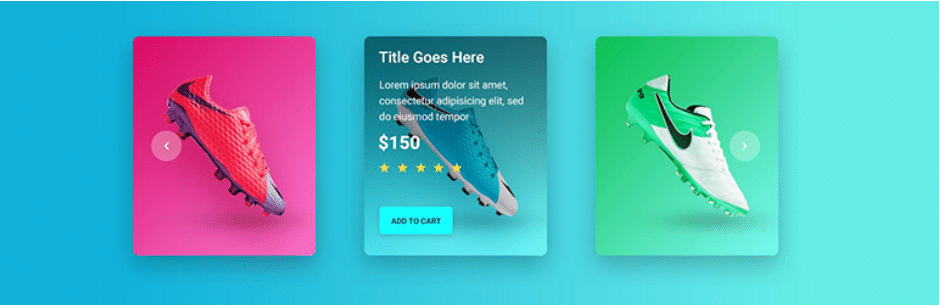
PP WooCommerce Products Slider is a plugin that adds a responsive and customizable product slider to your WooCommerce website. It allows you to showcase your best-selling products, featured products, or specific product categories in an attractive and interactive slider. With features like product filtering, lazy loading, and touch support, PP WooCommerce Products Slider enhances the visual appeal of your website and encourages users to explore your product offerings.
| Features | Benefits |
| Product Slider Creation: Easily create sliders featuring your WooCommerce products on various pages of your website. | Visual Appeal: Product sliders provide an engaging and visually appealing way to showcase products to your customers |
| Responsive Design: Sliders are designed to be responsive, ensuring they look great on all devices and screen sizes | Interactive Experience: Sliders allow users to interact with your products by navigating through them, leading to increased engagement |
| Slider Types: Create different types of sliders, such as featured products, new arrivals, best sellers, related products, and more | Featured Product Promotion: Promote featured, new, or best-selling products more effectively using sliders. |
| Customization Options: Customize the slider’s appearance, including layout, colors, fonts, and transitions | Cross-Selling Opportunities: Display related products in sliders to encourage users to explore additional options. |
| Product Sorting: Choose how products are displayed in the slider, including sorting by date, popularity, rating, price, and more. | Improved User Experience: Sliders offer an intuitive and user-friendly way for customers to discover and explore products |
| Slider Navigation: Include navigation arrows and pagination to allow users to navigate through the products | Mobile-Friendly: Responsive design ensures that sliders look and function well on mobile devices. |
| Slider Autoplay: Enable autoplay to automatically transition through the products in the slider | Conversion Boost: Highlighting products in a dynamic slider can lead to higher click-through rates and conversions |
| Product Hover Effects: Add hover effects to products in the slider, providing additional interactivity. | Customization: Customize the appearance of sliders to match your store’s branding and design |
| Customizable Button: Add a call-to-action button to each product slide, directing users to the product page | Effective Communication: Utilize call-to-action buttons and hover effects to communicate product details and benefits |
| Slider Shortcodes: Insert sliders on various pages using shortcodes or widgets. | Time Efficiency: Sliders provide a quick overview of products, saving customers time when browsing |
| Product Filtering: Apply filters to display specific products or product categories in the slider. | Promotion Flexibility: Easily switch out products in the slider to align with different promotions or seasons |
| Prominent Product Display: Sliders showcase products prominently on your website’s main pages | |
| Reduced Bounce Rates: Engaging sliders can keep users on your site longer, reducing bounce rates. | |
| Cross-Platform Consistency: Sliders ensure a consistent product presentation across various devices and screen sizes |
The “PP WooCommerce Products Slider” plugin enhances the visual presentation of your products, making it easier for customers to discover, explore, and engage with your offerings. It’s a valuable tool for improving the overall shopping experience on your WooCommerce store.
YITH WooCommerce Compare
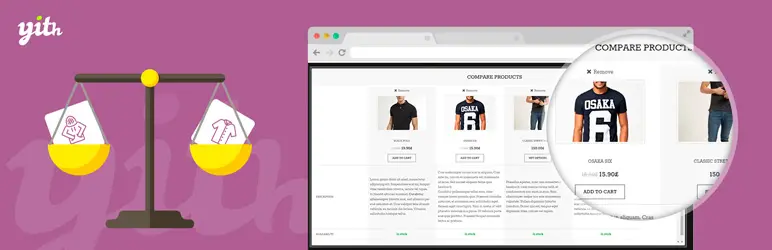
YITH WooCommerce Compare is a plugin that allows your customers to compare multiple products side by side. It provides a user-friendly interface where customers can view and compare product specifications, prices, and reviews. With YITH WooCommerce Compare, you can help your customers make informed purchasing decisions and improve their overall shopping experience.
| Features | Benefits |
| Product Comparison Page: Creates a dedicated page where customers can compare multiple products side by side | Informed Decision-Making: YITH Compare empowers customers to compare products’ features and attributes, helping them make more informed purchasing decisions |
| Add to Compare Button: Adds an “Add to Compare” button to product listings and pages. | User Engagement: Comparison functionality keeps users engaged on your site as they research and compare products |
| Customizable Comparison Table: Customize the appearance and layout of the comparison table to match your store’s design. | Higher Conversions: Providing comparison tools can lead to higher conversion rates as customers are more confident in their choices |
| Product Attributes: Compare various attributes of products, such as prices, features, specifications, and more. | Time Efficiency: Customers can quickly compare multiple products without navigating back and forth between product pages |
| Comparison Pop-up: Display a pop-up window with a brief product comparison when customers add items to the comparison list. | Reduced Bounce Rates: Comparison functionality encourages customers to stay on your site longer, reducing bounce rates |
| Product Variation Support: Compare different variations of the same product, such as colors or sizes | Enhanced User Experience: Improved user experience by providing a dedicated comparison page and pop-up preview |
| Unlimited Products: Allow customers to compare an unlimited number of products. | Cross-Selling Opportunities: Display additional product options to customers while they’re comparing, potentially increasing average order value |
| Customizable Labels: Customize the labels for the “Add to Compare” button and other interface elements. | Customer Retention: Offering a comparison feature can prevent customers from leaving your site to compare products elsewhere |
| Responsive Design: The comparison table is designed to work smoothly on both desktop and mobile devices | Mobile-Friendly: Responsive design ensures a seamless comparison experience on mobile devices |
| Product Removal: Customers can easily remove products from the comparison list. | Customization: Customize the comparison table to reflect your store’s branding and design |
| Personalization: Customers can compare products based on their individual preferences and requirements | |
| Reduction of Decision-Making Barriers: By presenting information in an easily comparable format, customers are more likely to overcome decision-making barriers | |
| Consumer Empowerment: Empowering customers with the ability to compare products reinforces a sense of control over their purchasing journey. | |
| Improved Conversion Rate: Informed customers are more likely to convert, leading to improved conversion rates. |
YITH WooCommerce Compare enhances the shopping experience by providing customers with a comprehensive tool to compare products, leading to better decision-making and potentially higher conversions for your online store.
Discount Rules for WooCommerce
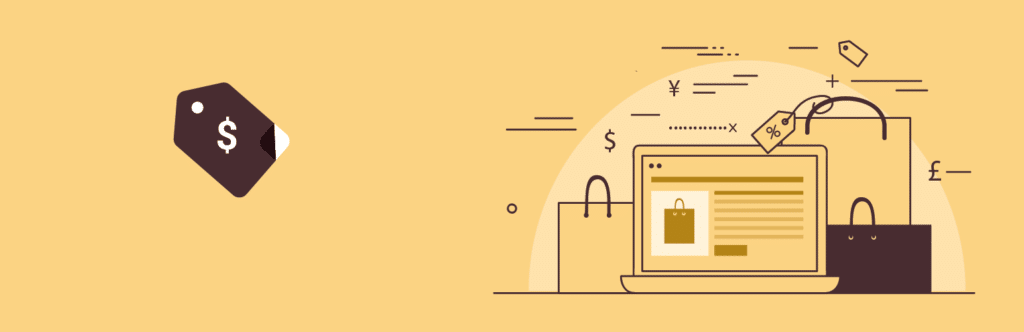
Discount Rules for WooCommerce is a powerful plugin that allows you to create advanced discount rules for your WooCommerce store. With this plugin, you can offer discounts based on various criteria such as product quantity, total cart value, user role, and more. You can also set up dynamic pricing rules, BOGO deals, and create personalized discounts for specific customers.
This plugin is perfect for running promotional campaigns and boosting sales. By offering enticing discounts, you can attract more customers and encourage them to make a purchase. With Discount Rules for WooCommerce, you have the flexibility to create unique and targeted discount offers that will help you stand out from the competition.
| Features | Benefits |
| Dynamic Pricing: Create dynamic pricing rules to offer discounts based on various criteria such as product quantity, total cart value, and more. | Increased Sales: Effective discount rules can incentivize customers to make purchases, resulting in increased sales. |
| Cart Discounts: Apply discounts to the entire cart based on specific conditions, such as cart subtotal or specific products. | Customer Attraction: Attractive discounts and promotions can attract new customers to your store. |
| Product-Level Discounts: Set up discounts for specific products or product categories. | Upselling and Cross-Selling: Use tiered pricing and product bundles to encourage customers to buy more |
| Buy One Get One (BOGO) Deals: Offer buy-one-get-one free or discounted deals with specific rules | Clear Marketing Strategy: Implementing various discount rules allows you to execute different marketing strategies for different customer segments |
| Tiered Pricing: Create tiered pricing structures where discounts increase as the quantity of items purchased goes up. | Improved Customer Loyalty: Providing discounts to loyal customers can enhance their loyalty and repeat business. |
| Bulk Discounts: Provide bulk discounts for purchasing a certain quantity of a product | Seasonal Promotions: Easily run seasonal or holiday promotions with time-sensitive discounts. |
| Percentage or Fixed Amount Discounts: Choose between percentage-based or fixed amount discounts. | Clear Communication: Discounts based on cart value or quantity can encourage customers to add more items to their carts to qualify |
| Coupon Code Integration: Integrate discount rules with coupon codes for easy application. | Competitive Edge: Offering appealing discounts can give your store a competitive edge in the market. |
| Product Bundle Discounts: Create discounts for purchasing specific product bundles or combinations. | Personalized Offers: User role-based discounts provide personalized offers to specific customer groups |
| Time-Sensitive Discounts: Set start and end dates for discounts, allowing you to run limited-time promotions. | Abandoned Cart Recovery: Discounts can be used to entice customers to complete abandoned carts |
| User Role-Based Discounts: Offer special discounts based on user roles or membership levels. | Enhanced Customer Experience: Providing special offers and discounts contributes to an enhanced shopping experience |
| Minimum and Maximum Requirements: Set minimum and maximum order quantities or subtotal requirements for discounts to apply. | Increased Average Order Value: Tiered pricing and bulk discounts can lead to higher average order values. |
| Exclude Sale Items: Choose whether to include or exclude items already on sale from additional discounts. | Geographical Targeting: Geo-location-based discounts can be used for targeted regional promotions |
| Geo-Location-Based Discounts: Offer discounts based on customers’ geographical location or shipping address |
“Discount Rules for WooCommerce” plugin empowers online store owners to create strategic and effective discount strategies, boosting sales, customer engagement, and overall profitability.
WooCommerce PDF Invoices & Packing Slips
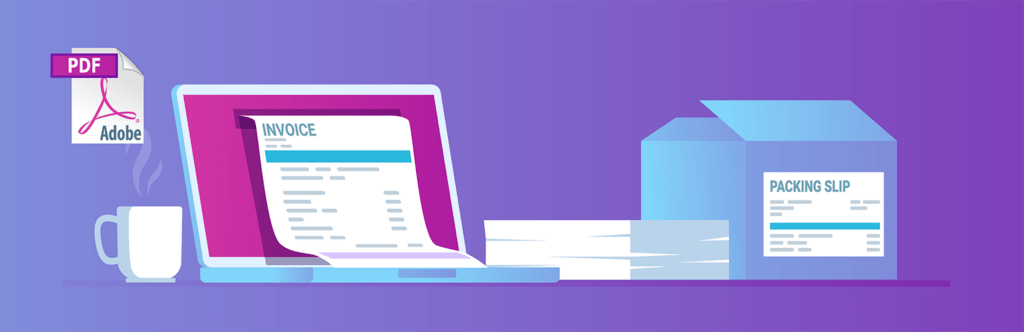
If you want to provide a professional and seamless shopping experience for your customers, the WooCommerce PDF Invoices & Packing Slips plugin is a must-have. This plugin allows you to automatically generate and send PDF invoices and packing slips to your customers. You can customize the templates to match your brand and include essential information such as order details, shipping address, and payment information.
By providing clear and professional invoices and packing slips, you enhance the trust and credibility of your brand. Customers appreciate the convenience of having all the necessary documents in one place, making it easier for them to keep track of their purchases. The WooCommerce PDF Invoices & Packing Slips plugin simplifies your administrative tasks and improves the overall customer experience.
| Features | Benefits |
| Automated Invoices and Packing Slips: Automatically generate and send PDF invoices and packing slips to customers after they complete a purchase | Professional Image: Present a professional image to customers by providing well-designed and branded invoices and packing slips. |
| Customizable Templates: Customize the design and layout of invoices and packing slips to match your brand’s style and information. | Efficient Documentation: Automatically generate and send invoices and packing slips, saving time compared to manual creation |
| Sequential Invoice Numbers: Automatically assign and track sequential invoice numbers for easy reference and organization. | Accuracy: Dynamic content ensures accurate information is included in each document, reducing errors |
| Bulk Generation: Generate and send invoices and packing slips in bulk for multiple orders at once. | Customer Convenience: Customers can access and download their invoices from their accounts, improving convenience |
| Dynamic Content: Include dynamic content such as customer information, order details, product images, and pricing. | Transparency: Clearly display order details, taxes, and pricing on the invoice, promoting transparency. |
| Downloadable Invoices: Customers can download their invoices directly from their account page. | Enhanced Communication: Attach invoices to order confirmation emails, ensuring customers have all necessary information. |
| Email Attachments: Attach invoices and packing slips to order confirmation emails sent to customers. | Bulk Processing: Easily manage and process bulk orders by generating invoices and packing slips for multiple orders simultaneously. |
| Multiple Languages and Currencies: Supports generating documents in different languages and currencies for a global customer base | Multilingual Support: Cater to a diverse customer base by generating documents in different languages. |
| Tax Calculation: Automatically calculate taxes and display them on the invoice for transparent pricing | Tax Compliance: Ensure that taxes are accurately calculated and displayed on each invoice. |
| Customizable Header/Footer: Add custom header and footer information to invoices and packing slips | Cross-Selling Opportunities: Use the packing slip to promote other products or special offers to customers |
| Compatibility: Integrates seamlessly with various WooCommerce extensions and plugins | Branding Consistency: Customize templates to maintain consistent branding across all customer communications. |
| Reduced Customer Queries: Detailed invoices provide customers with all the information they need, reducing the likelihood of queries. | |
| Customer Satisfaction: Providing organized and detailed documentation contributes to a positive post-purchase experience. |
WooCommerce PDF Invoices & Packing Slips simplifies the process of generating and sending invoices and packing slips to customers. It helps improve customer experience, streamline operations, and maintain a professional image for your online store.
YITH WooCommerce Quick View
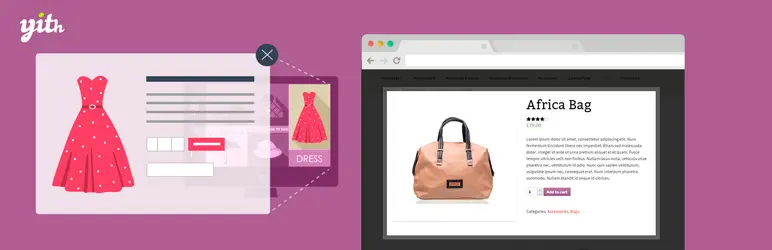
YITH WooCommerce Quick View is a plugin that allows your customers to get a quick glimpse of the product details without leaving the current page. With just a click, customers can view a product’s image, description, price, and add it to their cart. This plugin eliminates the need for customers to navigate back and forth between product pages, improving their browsing experience and reducing the chances of them leaving your website.
By implementing the YITH WooCommerce Quick View plugin, you enhance the user-friendliness of your website and make it easier for customers to make purchasing decisions. With quick access to product information, customers can quickly compare options and proceed to checkout, resulting in increased conversions and sales.
| Features | Benefits |
| Quick View Button: Adds a “Quick View” button to product listings, enabling customers to view product details in a modal window. | Improved User Experience: YITH Quick View enhances the browsing experience by allowing customers to quickly preview product details without navigating away from the current page. |
| Product Quick View Modal: Displays essential product information such as images, price, description, and product attributes. | Faster Decision-Making: Customers can make purchasing decisions more efficiently by viewing key product information at a glance |
| Customizable Content: Customize the appearance and content of the quick view modal to match your store’s branding. | Reduced Bounce Rates: Customers are less likely to bounce from your site when they can quickly preview products without waiting for new pages to load |
| Product Gallery: View product images in a gallery format within the quick view modal. | Higher Conversion Rates: Quick view modals streamline the purchasing process, potentially leading to higher conversion rates |
| Add to Cart: Allow customers to add products to their cart directly from the quick view modal. | Convenient Product Exploration: Customers can explore multiple products in a faster and more convenient manner |
| Product Variation Support: Display product variations and options within the quick view modal. | Cross-Selling and Upselling: Use the quick view modal to suggest related products and encourage customers to add more items to their cart |
| Ajax-Based: Load the quick view modal using Ajax, ensuring a smooth and seamless user experience. | Enhanced Mobile Experience: Quick view modals are optimized for mobile devices, offering a seamless experience for mobile shoppers. |
| Mobile-Friendly: The quick view modal is designed to work smoothly on mobile devices and tablets | Seamless Add to Cart: Customers can add products to their cart directly from the quick view modal, reducing friction in the purchasing process. |
| Cross-Sell and Upsell: Showcase related products, cross-sell items, or upsell options within the quick view modal | Consistent Branding: Customize the quick view modal’s appearance to match your store’s branding, maintaining a cohesive look. |
| SEO-Friendly: The content within the quick view modal is indexable by search engines, ensuring SEO visibility. | Improved SEO: The content within the quick view modal is indexed by search engines, potentially improving your site’s SEO visibility |
| Reduced Abandonment: Quick view reduces the likelihood of cart abandonment by providing a more engaging and efficient shopping experience. |
YITH WooCommerce Quick View enhances the browsing and purchasing process for customers, ultimately leading to improved conversions and customer satisfaction. It’s a valuable tool for any WooCommerce store looking to provide a more user-friendly and efficient shopping experience.
YITH WooCommerce Wishlist
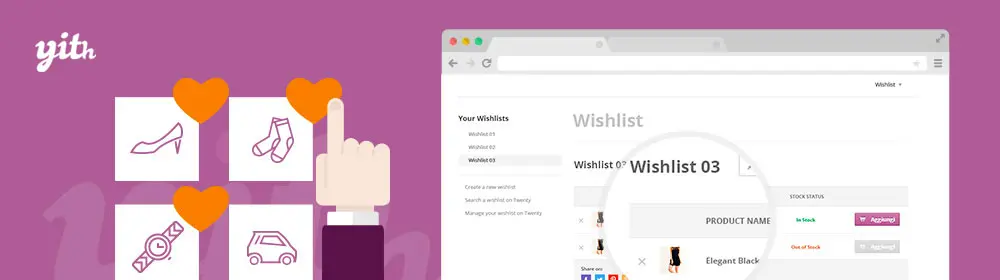
The YITH WooCommerce Wishlist plugin is a powerful tool that allows customers to create wishlists of their favorite products. By adding products to their wishlist, customers can save items for future reference or share them with others. This plugin encourages customer engagement and loyalty, as customers can easily revisit their wishlist and make a purchase when they are ready.
The YITH WooCommerce Wishlist plugin also provides valuable insights into customer preferences. By analyzing the wishlist data, you can identify popular products, understand customer interests, and tailor your marketing strategies accordingly. By offering wishlist functionality on your website, you create a personalized shopping experience that keeps customers coming back for more.
| Features | Benefits |
| Add to Wishlist Button: Adds a “Add to Wishlist” button to product pages, making it easy for customers to add products to their wishlists | Enhanced User Experience: YITH Wishlist improves the shopping experience by allowing customers to create and manage personalized lists of products they’re interested in |
| Customizable Wishlist Page: Create a dedicated wishlist page where users can view and manage their saved products. | Customer Engagement: Wishlists keep customers engaged with your store, as they return to revisit and potentially purchase their saved products. |
| Multi-Wishlist Support: Allow users to create multiple wishlists for different occasions or interests. | Conversion Boost: Users with wishlists are more likely to convert into buyers, as they have a curated list of products they intend to purchase. |
| Privacy Settings: Choose whether wishlists are private, shared with specific users, or publicly accessible. | Repeat Purchases: Wishlists can encourage customers to return to your store to make repeat purchases, boosting customer loyalty. |
| Social Sharing: Enable users to share their wishlists on social media or via email, potentially driving more traffic to your store. | Personalized Marketing: Understand customer preferences and interests by analyzing the products they add to their wishlists. |
| Product Availability Notifications: Receive email notifications when products on a user’s wishlist go on sale or become available | Social Sharing: Sharing wishlists on social media can attract new customers to your store, especially when shared by existing customers. |
| Shortcodes: Use shortcodes to display wishlists on various pages, such as product pages or the user’s account area | Reduced Cart Abandonment: Some customers may add products to their wishlist instead of abandoning their cart, leading to potential future conversions |
| Priority Support: Access premium support for any issues or questions related to the plugin. | Cross-Sell Opportunities: Analyze wishlist data to offer personalized product recommendations and cross-sell related items. |
| Customer Insights: Gain insights into popular products and trends based on the products users add to their wishlists. | |
| User Engagement Metrics: Use wishlist data to measure user engagement and interest in specific products. | |
| Improved Navigation: Wishlists offer users an organized way to keep track of products they’re considering, streamlining their shopping process | |
| Convenience for Gift Buyers: Users can create wishlists to share with friends and family, making it easier for gift buyers to select appropriate items. |
The YITH WooCommerce Wishlist plugin provides a user-friendly way for customers to create, manage, and share wishlists, benefiting both customers and e-commerce store owners. It enhances the shopping experience and contributes to improved customer engagement and conversions.
YITH WooCommerce Request a Quote
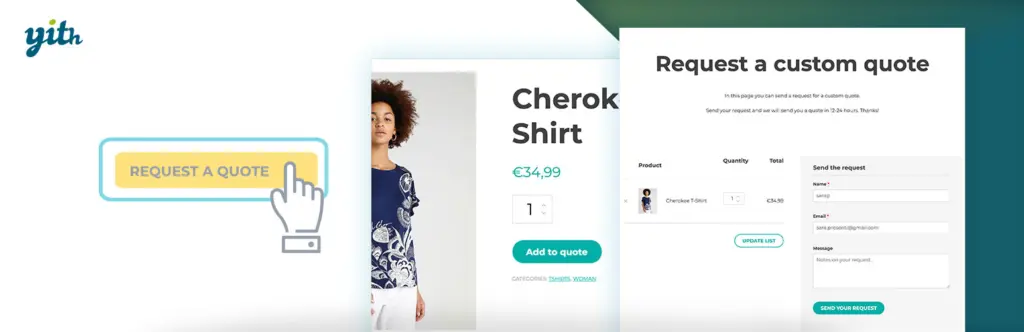
If you sell products or services that require a personalized quote, the YITH WooCommerce Request a Quote plugin is a valuable addition to your website. This plugin allows customers to request a quote for specific products or services, giving you the opportunity to provide custom pricing and negotiate deals. With a simple form submission, customers can initiate the quote request process, opening up possibilities for further sales and customer satisfaction.
The YITH WooCommerce Request a Quote plugin streamlines the quotation process, making it easy for both customers and website owners. You can set up automated email notifications for quote requests, manage and respond to requests from a centralized dashboard, and convert quotes into orders seamlessly. By offering a quote request option, you provide a personalized and flexible approach to pricing, which can set you apart from your competitors.
| Features | Benefits |
| Request a Quote Button: Adds a “Request a Quote” button to product pages, allowing customers to initiate the quotation process. | Flexible Pricing: Request a Quote allows businesses to offer personalized pricing based on customer needs and negotiation |
| Customizable Form: Create a customizable quote request form with fields to gather relevant information from customers. | Customer Engagement: Encourages customer interaction and inquiries, leading to potential sales |
| Automatic or Manual Approval: Choose whether to automatically approve quote requests or manually review and approve them. | Customization: Customize the quote request form and communication to gather the information you need. |
| Email Notifications: Receive email notifications when customers submit quote requests or when quotes are approved or declined | Negotiation Opportunities: Create a platform for negotiating prices and terms directly with customers. |
| Customizable Email Templates: Customize the content and design of email templates sent to customers for quote requests, approvals, and declines | B2B Sales: Ideal for B2B businesses that often deal with custom orders and personalized pricing |
| Product Variation Support: Supports requesting quotes for product variations and attributes. | Lead Generation: Collect customer information and preferences, serving as a potential source for future marketing efforts. |
| Quote History: Maintain a history of all quote requests, approvals, and communications for reference | Personalized Customer Service: Enhance customer experience by offering a personalized quotation process. |
| Minimum and Maximum Quantity: Set minimum and maximum quantities for products available for quotation. | Transparent Communication: Keep track of communication and history for better transparency and record-keeping. |
| Hide Prices: Hide prices on specific products or across the entire store to encourage customers to request quotes. | Incentivize Inquiry: Hiding prices can encourage customers to engage further by requesting a quote. |
| Quote Follow-Up: Send reminders to customers who have pending quote requests to encourage action. | Controlled Process: Choose whether to approve requests manually or automate the process for faster responses. |
| Integration with WooCommerce: Seamlessly integrates with WooCommerce, allowing you to manage quotes within your WooCommerce dashboard. | Convenient Management: Easily manage and review quote requests within your WooCommerce dashboard. |
| User Roles: Specify which user roles are eligible to request quotes and view the “Request a Quote” button | Upsell and Cross-Sell: Utilize quote requests as opportunities to upsell or cross-sell related products |
The YITH WooCommerce Request a Quote plugin enables businesses to cater to customer preferences, streamline pricing negotiations, and provide a tailored shopping experience. It’s a valuable tool for businesses that prioritize flexibility and personalized interactions with customers.
Google Product Feed

To increase the visibility of your products and reach a wider audience, the Google Product Feed plugin is essential. This plugin allows you to generate a product feed that can be submitted to Google Merchant Center. By doing so, your products can appear in Google Shopping results, giving you exposure to potential customers who are actively searching for products similar to yours.
The Google Product Feed plugin simplifies the process of creating and managing your product feed. You can customize the feed settings, include specific product attributes, and schedule automatic updates. By leveraging Google Shopping, you tap into a vast marketplace and increase the chances of attracting qualified leads to your website.
| Features | Benefits |
| Product Feed Generation: Automatically generate product feeds that comply with Google Shopping and other platforms’ requirements. | Google Shopping Exposure: List your products on Google Shopping, increasing their visibility to potential customers. |
| Customization: Customize the feed’s attributes, including product information, pricing, availability, and more. | Comparison Shopping Engines: Use the feed to list your products on various comparison shopping engines, expanding your reach |
| Feed Management: Easily manage and update your product feed as your inventory changes. | Automated Management: Automatically update your product feed to reflect changes in inventory, pricing, and availability |
| Multiple Feeds: Create multiple feeds with different attributes and settings for various platforms or target audiences. | Increased Sales: Reach customers who are actively searching for products, resulting in higher conversion rates. |
| Scheduled Updates: Set up scheduled updates to ensure your product feed remains current and accurate. | Product Data Consistency: Ensure that your product data is accurate and consistent across various platforms. |
| Advanced Filtering: Apply filters to include or exclude specific products based on attributes, categories, or other criteria. | Time Savings: Create and manage product feeds efficiently, saving time compared to manual data entry |
| Category Mapping: Map your store’s categories to the appropriate Google Shopping categories for accurate listings | Improved Search Visibility: Optimize attributes to improve your product listings’ visibility in search results. |
| Attribute Optimization: Optimize attributes like titles and descriptions to improve search visibility and click-through rates | Detailed Insights: Gain insights into how your product feed is performing, allowing you to refine your strategy. |
| Custom Labels: Assign custom labels to products to better categorize and manage them within your feed. | Customization: Tailor your feed attributes and settings to meet the requirements of different platforms and audiences |
| Automatic Item Grouping: Automatically group variations of the same product to improve visibility in search results. | Accurate Categorization: Use category mapping to ensure that your products are listed in the appropriate categories. |
| UTM Parameters: Add UTM parameters to track the performance of your product listings in Google Analytics. | Enhanced Campaign Tracking: Add UTM parameters to track the effectiveness of your product listings in Google Analytics |
| Performance Insights: Monitor the performance of your product feed and track clicks, conversions, and ROI | Better Ad Campaigns: Use feed data to create more targeted and effective advertising campaigns |
The Google Product Feed plugin simplifies the process of listing your products on Google Shopping and other comparison shopping engines. It provides features that help you optimize your product feed for better visibility, reach, and conversion rates.
Product Import Export for WooCommerce

If you have a large inventory or frequently update your product catalog, the Product Import Export for WooCommerce plugin is a lifesaver. This plugin allows you to import and export products in bulk, saving you time and effort. You can create product CSV files with all the necessary details and import them directly into your WooCommerce store. Similarly, you can export your products to CSV files for easy management and updating.
The Product Import Export for WooCommerce plugin supports various file formats and provides advanced mapping options. You can map product fields, categories, tags, and attributes to ensure accurate imports and exports. By simplifying the product management process, this plugin allows you to focus on other aspects of your business and ensure your website is always up to date.
| Features | Benefits |
| CSV/XML Import: Import products from CSV or XML files, making it easy to transfer large amounts of product data. | Time Savings: Automate the process of importing and exporting products, saving you valuable time and effort. |
| Batch Import: Import multiple products at once to save time and streamline the process. | Efficient Data Management: Easily manage large volumes of product data using CSV or XML files. |
| Custom Field Mapping: Map custom fields in the CSV/XML file to corresponding fields in WooCommerce. | Accurate Updates: Keep your product information up to date by quickly updating prices, inventory, and other details. |
| Advanced Filtering: Apply filters to the imported products based on attributes, categories, and other criteria | Seamless Migration: Use the export feature for smooth data migration between WooCommerce instances. |
| Image Import: Import product images along with other data, ensuring your products are visually appealing. | Consistent Data: Ensure that your product data is consistent and accurate across your e-commerce store. |
| Update Existing Products: Update existing products with new data, such as price changes or inventory updates. | Bulk Operations: Perform bulk imports and updates to multiple products simultaneously. |
| Export Products: Export products to CSV or XML files for backup, analysis, or migration purposes. | Data Backup: Use the export function as a way to back up your product data and settings. |
| Scheduled Imports/Exports: Set up scheduled imports or exports to automate data synchronization. | Easy Customization: Map custom fields and attributes effortlessly, even for complex product data structures. |
| Multilingual Support: Compatible with multilingual plugins, allowing you to manage products in multiple languages. | Multilingual Support: Manage products in different languages while maintaining data integrity. |
| Backup and Restore: Use the export feature as a backup and restore option for your product data. | Flexible Scheduling: Set up scheduled imports or exports to run at specific intervals, reducing manual intervention. |
| WooCommerce Add-Ons Support: Import/export product add-ons and options provided by WooCommerce extensions. | Cross-Site Management: Use the export/import features to manage products across multiple WooCommerce sites. |
| Custom Taxonomies: Import/export custom taxonomies and attributes for more comprehensive product management. | Data Accuracy: Reduce the risk of errors and inconsistencies by automating data handling. |
| Product Reviews: Import/export product reviews and ratings to maintain a consistent user experience. | Enhanced Product Presentation: Import product images and reviews for a more comprehensive and appealing product presentation. |
| Variable Products: Supports importing/exporting of variable products along with their attributes and variations. |
Product Import Export for WooCommerce streamlines the process of managing your product data, whether you’re updating existing products, migrating data, or handling large-scale inventory changes. It offers a range of features that save time, reduce manual errors, and ensure the accuracy and consistency of your product information.
TrustPulse

TrustPulse is a social proof plugin that displays real-time customer activity notifications on your website. With this plugin, you can showcase recent purchases, sign-ups, and other actions to build trust and credibility. By highlighting the actions of other customers, you create a sense of urgency and encourage new visitors to take action.
The TrustPulse plugin offers various customization options to match your website’s design and branding. You can choose the notification style, duration, and display rules to create a seamless user experience. By leveraging social proof, you create a positive perception of your brand and increase the likelihood of conversions.
| Features | Benefits |
| Real-Time Social Proof: Display real-time notifications of recent actions, such as purchases, sign-ups, and downloads, to show that others are engaging with your site. | Increased Credibility: Displaying real-time social proof builds credibility and reassures visitors that others are engaging with your content or products. |
| Customizable Notifications: Customize the design, timing, and content of notifications to match your brand’s style and message. | Boosted Conversions: TrustPulse notifications create a sense of urgency and FOMO (fear of missing out), which can lead to higher conversion rates. |
| Variety of Notification Types: Choose from various notification types, including recent activity, on-fire notifications, and live visitor count. | Improved Trust: Social proof helps build trust among your visitors, making them more likely to take desired actions. |
| Live Visitor Count: Display the number of visitors currently browsing your site to create a sense of urgency. | Enhanced User Experience: Real-time notifications provide an interactive and engaging user experience. |
| Smart Targeting: Show notifications to specific segments of your audience based on their behavior and characteristics. | Reduced Cart Abandonment: Displaying recent purchases can reduce cart abandonment rates by instilling confidence in the buying decision. |
| Integration with Popular Tools: TrustPulse integrates with popular email marketing, CRM, and e-commerce platforms. | Effective FOMO Strategy: On-fire notifications and live visitor counts trigger the fear of missing out, encouraging immediate engagement. |
| Notification Exclusion: Exclude certain actions or visitors from being shown in notifications for better control. | Personalization: Smart targeting ensures that notifications are relevant to specific segments of your audience. |
| Conversion Tracking: Monitor the impact of TrustPulse notifications on your conversion rates. | Easy Integration: TrustPulse seamlessly integrates with your existing tools and platforms for easy setup. |
| A/B Testing: Test different notification designs and strategies to determine what works best for your audience. | Data-Driven Decisions: Conversion tracking and A/B testing allow you to make data-driven decisions to optimize your notifications. |
| SSL Security: Ensure the security of your data and notifications with SSL encryption | Quick Implementation: TrustPulse’s user-friendly interface allows you to set up and start displaying notifications quickly. |
| Cross-Promotion: Use TrustPulse notifications to cross-promote content, products, or promotions. | |
| Adaptable Strategy: TrustPulse can be used for various goals, from increasing sales to promoting events or driving newsletter sign-ups. |
LiveChat

Customer support is crucial for e-commerce success, and the LiveChat plugin is the perfect solution for providing real-time assistance to your customers. With LiveChat, you can engage with your website visitors through a chat widget and offer immediate support. Customers can ask questions, seek clarification, and receive prompt responses, enhancing their overall shopping experience.
The LiveChat plugin offers features such as chat transcripts, canned responses, and chat ratings to streamline your customer support process. You can also integrate LiveChat with other tools such as CRM systems and email marketing platforms for enhanced functionality. By offering live chat support, you demonstrate your commitment to customer satisfaction and create a positive brand image.
| Features | Benefits |
| Real-Time Chat: Engage with visitors on your website in real time through live chat, offering instant assistance. | Improved Customer Support: LiveChat enables real-time assistance, improving customer satisfaction and support quality. |
| Chat Customization: Customize the appearance of the chat widget to match your brand’s design and style. | Instant Problem Resolution: Address customer queries and issues promptly, preventing frustration and reducing resolution time. |
| Pre-Chat Surveys: Gather customer information and context before starting a chat session. | Increased Conversions: Engage with potential customers during crucial moments, like when they are about to make a purchase decision. |
| Chat Transfer: Transfer chats between agents or departments to ensure customers receive the right assistance. | Enhanced User Experience: Offer a convenient and seamless way for customers to reach out for help. |
| Canned Responses: Create and save predefined responses to frequently asked questions for quicker responses. | Reduced Abandonment: Provide on-the-spot assistance to visitors who might otherwise leave your site due to unanswered questions. |
| File Sharing: Exchange files, documents, and images with customers directly through the chat | Personalized Interaction: Engage with customers on a one-to-one basis, creating a more personalized experience. |
| Visitor Monitoring: Gain insights into visitors’ behavior on your site, such as the pages they are browsing and their location. | Efficient Team Collaboration: Easily transfer chats between agents or departments to ensure the right expertise is available. |
| Chat Rating: Allow customers to provide feedback and rate their chat experience. | Data-Driven Insights: Gain insights into visitor behavior and common queries, helping you optimize your website and support strategy. |
| Chat Tags: Tag chats with labels for easy organization and later analysis. | Increased Productivity: Canned responses and automation tools streamline responses, boosting agent productivity. |
| Multilingual Support: Communicate with customers in their preferred language with multilingual support | Lead Generation: Engage with potential leads, gather contact information, and provide relevant information. |
| Integration with CRM and Helpdesk: Integrate LiveChat with CRM systems and helpdesk software for better customer management. | Cost-Effective: LiveChat can be more cost-effective than traditional phone support and can handle multiple chats simultaneously. |
| Chat Transcripts: Save and review chat transcripts for future reference or analysis. | Brand Reputation: Effective live chat support can enhance your brand’s reputation for excellent customer service. |
| Mobile App: Use the mobile app to manage chats and assist customers on the go. | Competitive Advantage: Offering real-time support can give you a competitive edge in your industry. |
| Typing Indicators: See when a visitor is typing a message, allowing you to prepare your response. |
LiveChat provides a direct and efficient way to connect with your website visitors, improve customer satisfaction, and drive conversions. It’s a valuable tool for providing exceptional customer support and building meaningful customer relationships.
RafflePress

RafflePress is a plugin that allows you to run viral giveaways and contests on your website. With this plugin, you can create engaging campaigns that attract attention and generate buzz. By offering enticing prizes, you can incentivize visitors to take specific actions such as sharing your website on social media or subscribing to your newsletter.
The RafflePress plugin provides drag-and-drop functionality, making it easy to design and customize your giveaway campaigns. You can set up viral sharing options, track entries, and randomly select winners. By running giveaways, you increase brand visibility, attract new customers, and build a loyal community.
| Features | Benefits |
| Drag-and-Drop Builder: Create giveaways and contests easily using a user-friendly drag-and-drop builder, requiring no coding skills. | Audience Growth: RafflePress helps you grow your email list and social media following by incentivizing users to engage with your brand. |
| Viral Sharing Entries: Encourage participants to earn additional entries by sharing the giveaway on social media platforms or referring friends. | Increased Engagement: The gamified nature of giveaways encourages participants to interact with your content and share it with others. |
| Multiple Entry Methods: Offer a variety of entry methods, such as social media follows, email subscriptions, visiting specific pages, and more. | Brand Exposure: Social sharing and viral entries expose your brand to new audiences, expanding your reach. |
| Custom Entry Actions: Define specific actions participants need to complete to enter the giveaway, tailoring them to your goals. | Lead Generation: Collect valuable email addresses and other user data for future marketing efforts. |
| Viral Sharing: Incentivize participants to share the giveaway with their networks, expanding your reach and increasing engagement. | Customer Loyalty: Engage existing customers and followers by offering them exclusive entry methods and rewards. |
| Instant Rewards: Offer participants immediate rewards for completing entry actions, increasing participation. | Higher Conversion Rates: Instant rewards and compelling entry actions can lead to higher conversion rates. |
| Contest Landing Page: Create dedicated landing pages for your contests with branding and clear call-to-action elements. | Data Insights: Analytics provide insights into the success of your giveaways and the behavior of your participants. |
| Responsive and Mobile-Friendly: Ensure your giveaways and landing pages look great and function properly on all devices. | Cross-Promotion Opportunities: Collaborate with partners or sponsors by featuring their products in your giveaways. |
| Integration with Email Marketing Services: Seamlessly integrate with email marketing platforms to grow your subscriber list. | User-Friendly Experience: RafflePress offers an intuitive user experience for both creators and participants. |
| Social Media Integration: Connect with social media platforms to encourage social sharing and engagement. | Social Proof: The excitement generated by giveaways and contests can enhance your brand’s social proof. |
| Winner Selection: Randomly select winners and announce them using built-in tools. | Cost-Effective Marketing: Giveaways provide a cost-effective way to engage with your audience and promote your products or services. |
| Fraud Protection: Implement features to prevent fraudulent entries and ensure fair results. | |
| Customizable Design: Customize the appearance of your giveaways to match your branding and website design. | |
| Tracking and Analytics: Monitor the performance of your giveaways with detailed tracking and analytics. |
Essential WooCommerce plugins for managing inventory and orders
- WooCommerce Stock Manager: This plugin provides an intuitive interface for managing your inventory, tracking stock levels, and generating reports.
- WooCommerce Order Status Manager: With this plugin, you can create custom order statuses and automate order management processes, improving efficiency and customer satisfaction.
- WooCommerce Print Invoices & Packing Lists: Simplify your order fulfillment process by generating invoices and packing lists directly from your WooCommerce dashboard.
Enhancing the user experience with WooCommerce plugins
- WooCommerce Product Filter: Allow your customers to easily find the products they are looking for by implementing advanced filtering options based on attributes, categories, and price ranges.
Boosting sales and conversions with WooCommerce plugins
- WooCommerce Dynamic Pricing: Offer personalized pricing and discounts to specific customer groups or based on bulk purchases, incentivizing higher order values.
WooCommerce Abandoned Cart Recovery: Recover lost sales by automatically sending reminder emails to customers who abandoned their carts, enticing them to complete their purchase.
WooCommerce Upsells and Cross-sells: Suggest additional products to customers during the checkout process, increasing the average order value and maximizing revenue.
WooCommerce plugins for marketing and promotion
- WooCommerce MailChimp: Integrate your WooCommerce store with MailChimp to effortlessly manage email marketing campaigns and grow your subscriber list.
- WooCommerce Social Login: Simplify the registration and login process by allowing customers to use their social media accounts, reducing friction and improving conversion rates.
- WooCommerce Google Analytics: Gain valuable insights into your website’s performance and visitor behavior, enabling data-driven decision-making and effective marketing strategies.
Streamlining payments and transactions with WooCommerce plugins
- WooCommerce PayPal Checkout: Accept payments securely through PayPal, one of the most trusted online payment gateways.
- WooCommerce Stripe: Enable seamless credit card payments on your website with Stripe’s robust payment processing solution.
- WooCommerce Square: Integrate your WooCommerce store with Square to accept payments in-person, online, and on mobile devices, providing a unified payment experience.
Enhancing security and performance with WooCommerce plugins
- WooCommerce Anti-Fraud: Protect your business from fraudulent transactions by implementing advanced fraud detection mechanisms and reducing chargebacks.
- WooCommerce SSL: Ensure secure data transmission by installing an SSL certificate on your website, building trust and safeguarding customer information.
- WooCommerce Performance Optimizer: Optimize your website’s speed and performance by minimizing load times, improving user experience, and boosting search engine rankings.
WooCommerce plugins for customization and design
WooCommerce Product Add-Ons: Allow customers to customize their products with additional options, such as engraving, gift wrapping, or personalized messages.
WooCommerce Customizer: Customize the appearance of your WooCommerce store, including colors, fonts, layouts, and more, without any coding knowledge
WooCommerce Product Slider: Showcase your products in an attractive and interactive slider format, enhancing visual appeal and driving engagement.
How do I install WooCommerce plugins? WooCommerce plugin installation and setup guide
Installing and setting up WooCommerce plugins is a straightforward process. Follow these steps to get started:
Navigate to the Plugins section: In your WordPress dashboard, go to “Plugins” and click on “Add New”.
Search for the desired plugin: Enter the name of the plugin in the search bar and click “Search Plugins”.
Install and activate the plugin: Once you find the desired plugin, click “Install Now” and then “Activate” to enable the plugin on your website.
Configure the plugin settings: Depending on the plugin, you may need to configure certain settings to customize its functionality according to your requirements.
Managing and updating WooCommerce plugins
Regularly managing and updating your WooCommerce plugins is essential for maintaining the security and performance of your website. Here are some best practices:
- Keep plugins updated: Ensure that all your installed plugins are up to date by checking for updates regularly. Outdated plugins can pose security risks and may not be compatible with the latest version of WooCommerce.
- Deactivate and delete unused plugins: Remove any plugins that you no longer use to reduce the risk of vulnerabilities and improve website performance.
- Test plugins before updating: Before updating a plugin, create a backup of your website and test the update on a staging environment to identify any compatibility issues or conflicts.
The best WooCommerce plugins for specific industries or niches
Different industries and niches have unique requirements. Here are some recommended WooCommerce plugins for specific sectors:
- WooCommerce for Fashion: Consider using plugins like WooCommerce Lookbook to showcase your fashion products in a visually appealing and interactive manner.
- WooCommerce for Food Delivery: Opt for plugins like WooCommerce Food Delivery to offer seamless online ordering and delivery services for your restaurant or food delivery business.
- WooCommerce for Digital Downloads: Explore plugins like WooCommerce PDF Invoices & Packing Slips to streamline the delivery of digital products and provide a professional user experience.
WooCommerce plugin recommendations for beginners
If you’re new to WooCommerce, here are some essential plugins to get you started:
WooCommerce Currency Switcher: Allow customers to view and purchase products in their preferred currency, enhancing user experience and expanding your customer base.
WooCommerce Product CSV Import Suite: Simplify the process of importing and updating product data in bulk, saving time and effort for store owners with a large catalog.
Must-have WooCommerce plugins for advanced users
For advanced users looking for more advanced features and functionalities, consider these plugins:
WooCommerce Memberships: Create membership plans and restrict access to content, products, or certain sections of your website, offering exclusive benefits to subscribers.
WooCommerce Advanced Notifications: Set up customized email notifications for specific events, such as new order placement, low stock alerts, or subscription renewals, ensuring timely communication with customers.
WooCommerce Product Bundles: Increase average order value by offering product bundles or package deals, encouraging customers to purchase related items together.
WooCommerce plugin compatibility and integration with other tools
Most WooCommerce plugins are designed to seamlessly integrate with other popular tools and services. Here are some examples:
- WooCommerce and MailChimp: Integrate your WooCommerce store with MailChimp to automate email marketing campaigns and sync customer data effortlessly.
WooCommerce and Google Analytics: Connect your WooCommerce website with Google Analytics to track and analyze customer behavior, conversions, and marketing performance.
WooCommerce and Yoast SEO: Optimize your product pages and improve your website’s search engine rankings by integrating WooCommerce with the Yoast SEO plugin.
WooCommerce plugin reviews and user experiences
Before installing a WooCommerce plugin, it’s important to read reviews and learn from other users’ experiences. Check the plugin’s ratings, user feedback, and compatibility with the latest version of WooCommerce to ensure a smooth and reliable experience.
Exploring the WooCommerce extension store
The WooCommerce extension store is a treasure trove of plugins that can enhance your online store’s functionality. Browse through the extensive collection of free and premium plugins to find the ones that best suit your business needs.
Free vs. premium WooCommerce plugins: making the right choice
When choosing between free and premium WooCommerce plugins, consider factors like your budget, required features, support options, and the reputation of the plugin developer. While free plugins can provide basic functionality, premium plugins often offer advanced features, dedicated support, and regular updates.
Frequently asked questions about WooCommerce plugins
- Are WooCommerce plugins compatible with any WordPress theme? Most WooCommerce plugins are compatible with popular WordPress themes. However, it’s advisable to check the plugin’s documentation or contact the developer to ensure compatibility.
How can I find reliable and secure WooCommerce plugins? To find reliable and secure WooCommerce plugins, stick to reputable marketplaces like the official WooCommerce extension store, CodeCanyon, or trusted developers with positive reviews.
Can I use multiple WooCommerce plugins at the same time? Yes, you can use multiple WooCommerce plugins simultaneously. However, ensure that the plugins are compatible with each other and won’t cause conflicts or performance issues.
WooCommerce plugin troubleshooting and common issues
Sometimes, you may encounter issues with WooCommerce plugins. Here are some common troubleshooting tips:
Check for plugin conflicts: If you experience issues after installing a new plugin, deactivate all other plugins and reactivate them one by one to identify any conflicts.
Update plugins and WordPress: Ensure that both your WooCommerce plugins and WordPress itself are updated to the latest versions, as outdated software can cause compatibility issues.
Contact plugin support: If you’re unable to resolve an issue on your own, reach out to the plugin developer’s support team for assistance. They can provide guidance and help troubleshoot the problem.
Expert tips for maximizing the potential of WooCommerce plugins
Regularly review and optimize: Periodically review your installed plugins and eliminate any that are no longer necessary or don’t align with your business goals. This helps maintain a lean and efficient website.
Test plugins before going live: Before installing a new plugin on your live website, test it on a staging environment to ensure compatibility, performance, and user experience.
Read plugin documentation: Take the time to read the plugin documentation, as it often contains valuable information about setup, configuration, and troubleshooting.
WooCommerce plugin updates and new releases
WooCommerce plugins are frequently updated to introduce new features, fix bugs, and improve compatibility. Stay up to date with the latest releases by regularly checking for plugin updates in your WordPress dashboard.
WooCommerce plugin alternatives and comparisons
While WooCommerce offers a vast selection of plugins, there may be instances where you need alternatives. Consider exploring other e-commerce platforms like Shopify, Magento, or BigCommerce, and compare their features, pricing, and plugin ecosystems to make an informed decision.
WooCommerce plugin case studies and success stories
To gain inspiration and insights into how WooCommerce plugins can transform businesses, explore case studies and success stories from other online store owners. Learn from their experiences, strategies, and the plugins they used to achieve their goals.
WooCommerce plugin support and documentation
When using WooCommerce plugins, it’s important to have access to reliable support and documentation. Check the plugin developer’s website or plugin page for documentation, FAQs, and support channels like forums, email support, or live chat.
WooCommerce plugins and SEO: optimizing your website for search engines
While WooCommerce itself is SEO-friendly, there are plugins that can further optimize your website for search engines. Examples include Yoast SEO, SEO Framework, or All in One SEO Pack, which offer features like XML sitemaps, meta tags, and content optimization.
The future of WooCommerce plugins and emerging trends
As e-commerce continues to evolve, so do WooCommerce plugins. Keep an eye on emerging trends like AI-powered personalization, voice commerce, or augmented reality, as these technologies may shape the future of WooCommerce plugins and enhance the online shopping experience.
Conclusion and final thoughts on choosing the best WooCommerce plugins for your website
Selecting the right WooCommerce plugins for your website is crucial for enhancing its functionality, user experience, and overall success. Consider your specific requirements, industry, and budget when choosing plugins, and regularly review and update them to stay ahead of the competition. With the extensive range of plugins available, you can truly unlock the full potential of your WooCommerce website and drive your online business to new heights.
Ready to supercharge your WooCommerce website? Explore the vast selection of plugins available and start optimizing your online store today!




