You can soon right-click on any YouTube video in Microsoft Edge or Google Chrome and save the frame (capture the screenshot of the video) in the original resolution and PNG format.
Following the introduction of an option to "copy video frame" on YouTube, Google has now implemented an additional feature allowing you to "save" video frames directly.
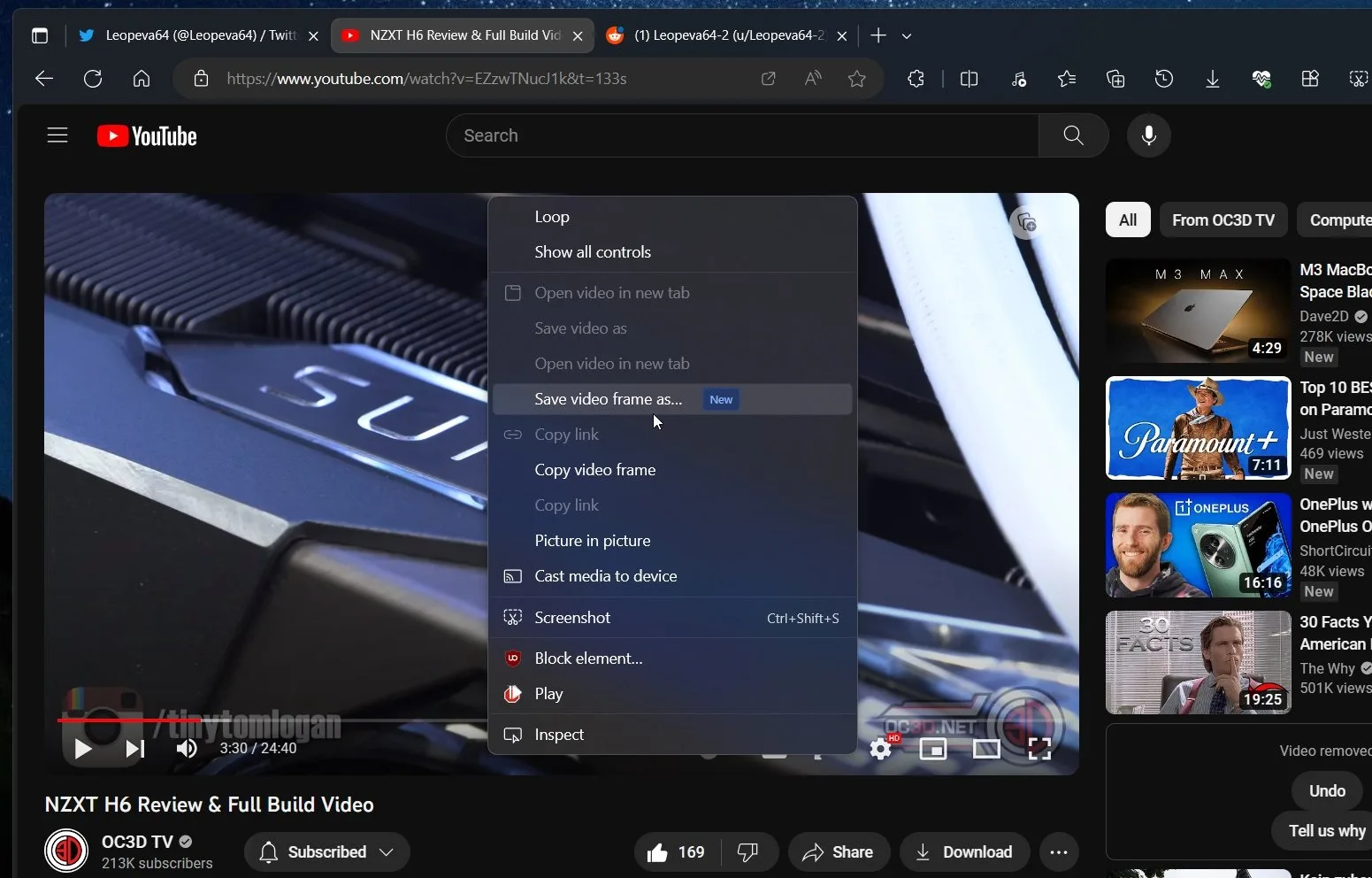
This new feature, which enables users to save individual frames from YouTube videos, has also been added to the Microsoft Edge Canary build.
Save frame integration is a result of recent updates by Chromium developers. It allows the video frames to be saved in PNG format, preserving the exact resolution of the video.
A few months ago, Microsoft adopted the option to copy video frames from Chromium, so it also makes sense for the tech giant to add the new 'save' frame feature to Edge.
Furthermore, Chromium developers plan to introduce another feature, enabling users to "Search video frame with [a specified search provider]".
This development signifies a notable enhancement in how you can interact with video content on platforms like YouTube, offering more flexibility and creative potential in engaging with videos online.
Related Articles:
Microsoft Edge is testing a new video translation feature
Google Chrome now auto-upgrades to secure connections for all users
Google Chrome's new "IP Protection" will hide users' IP addresses
Google Chrome's organize tabs will automatically reorder tabs
Microsoft Edge, Teams get fixes for zero-days in open-source libraries
Original Article Published at Bleeping Computer
________________________________________________________________________________________________________________________________




