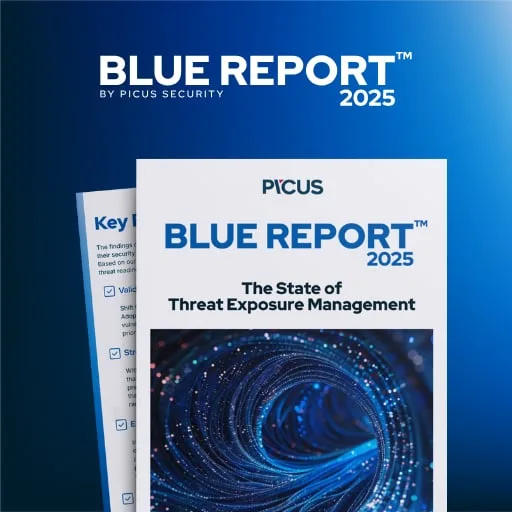Microsoft has removed two more compatibility holds preventing customers from installing Windows 11 24H2 via Windows Update.
The first safeguard hold was added in April for systems running security or enterprise software that use SenseShield Technology’s sprotect.sys driver due to a known issue that can trigger a blue or black screen of death (BSOD).
On Thursday, the company said it removed the update block this week after SenseShield had updated the security.sys driver to resolve the compatibility issue and told users that the Windows 11 24H2 update would be offered within the next 48 hours.
Microsoft also removed a compatibility hold added in September 2024 because some wallpaper customization applications could cause various problems, including errors, incorrectly displayed wallpapers, disappearing desktop icons, desktop preview issues, and virtual desktop issues.
"The safeguard hold has been removed as of October 15, 2025. Eligible devices without other safeguard holds can install Windows 11, version 24H2 via Windows Update," Redmond said in a Windows release health update.
"Some devices might display a warning indicating that a desktop or wallpaper application may be incompatible with this version of Windows. A confirmation will be requested in order to proceed with installation."
Microsoft has advised users who continue experiencing issues with these apps after upgrading to Windows 11 24H2 to update them to the latest version, uninstall them, or contact the apps' developers for support.
Last month, the company removed a Windows 11 24H2 update block that prevented PCs with integrated cameras from upgrading due to a face-detection bug that caused the Camera, Windows Hello, and other apps to freeze, and another safeguard hold that was preventing upgrades due to an issue causing Bluetooth headsets and speakers to malfunction.
Windows 11 users who want to update their devices to the latest available version can install the Windows 11 2025 Update to upgrade to Windows 11 25H2, released on September 10.
Windows 11 25H2 is now available to all eligible Windows 11 users who have enabled the “Get the latest updates as soon as they’re available” setting. As Microsoft explains, devices running Home and Pro editions of Windows 11 that aren’t managed by IT departments will receive the Windows 11 2025 Update automatically, but will have the choice to postpone it or choose the time to restart.
Picus Blue Report 2025 is Here: 2X increase in password cracking
46% of environments had passwords cracked, nearly doubling from 25% last year.
Get the Picus Blue Report 2025 now for a comprehensive look at more findings on prevention, detection, and data exfiltration trends.
Related Articles:
Microsoft lifts Windows 11 update block after face detection fix
Microsoft fixes Windows 11 audio issues confirmed in December
Microsoft: Windows 11 Media Creation Tool broken on Windows 10 PCs
Microsoft: Media Creation Tool broken on Windows 11 Arm64 PCs
Microsoft fixes app install issues caused by August Windows updates
Original Article Published at Bleeping Computer
________________________________________________________________________________________________________________________________